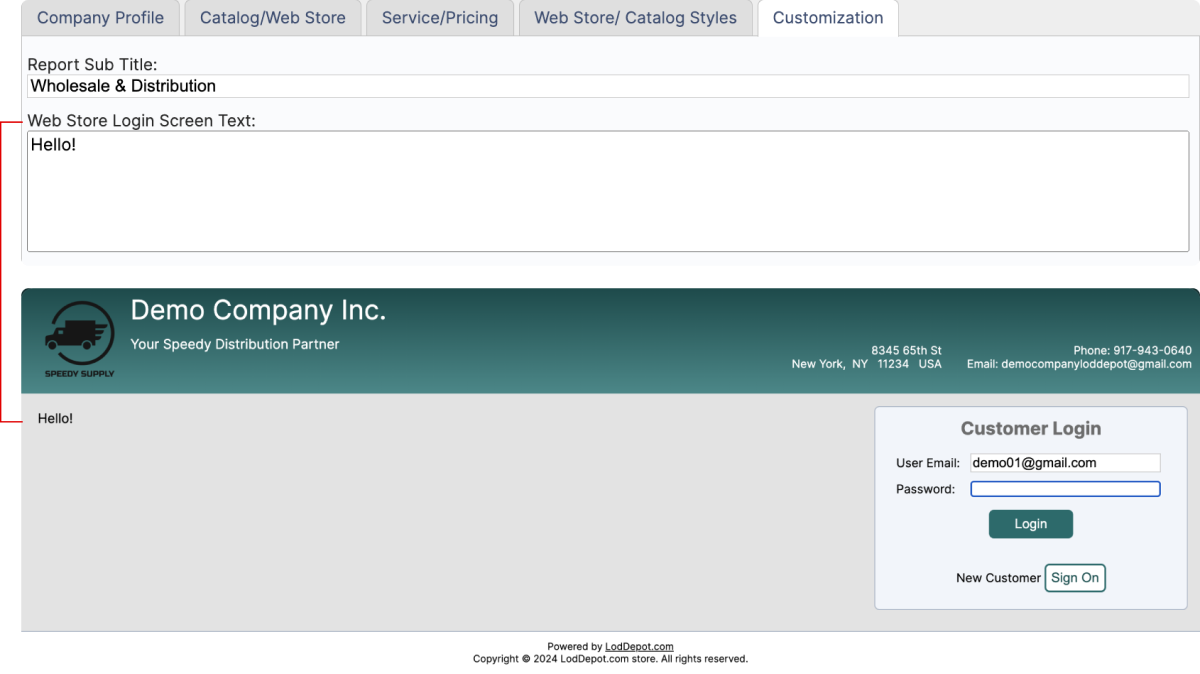¶ Company Profile
¶ Company Profile
- Your logo can be displayed on invoice, web store and catalog
- The information you enter here will not be visible to customers in Catalog and Web Store. Please navigate to the next tab to enter the information that should be visible to customers.
- Time zone is used to correctly display dates on invoices and other documents. Please make sure that you have a correct Time Zone selected.
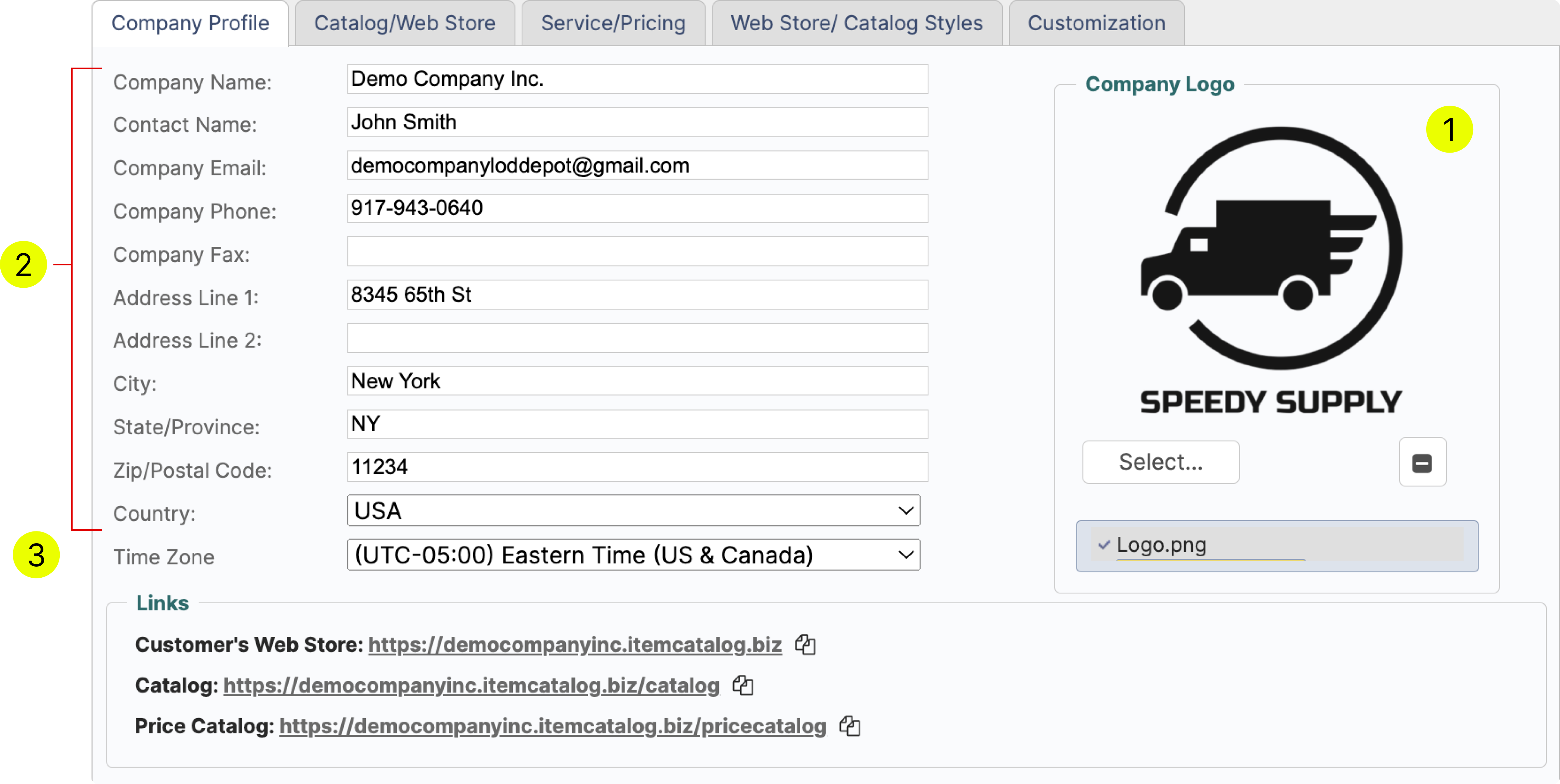
¶ Links
You can use the links from Company Profile page to view your catalog and web store. However, if you need to send web-store access to a customer, please use the following steps.
Navigate to Customer/Vendors → Select a customer → Click ‘More’ → Choose one of the options
4. One Click Access: a customer will have to follow the exact link that is sent in the invitation email or text to access the web-store. It does not require the customer to create a login and a password.
5. Web Store Invitation: a customer will have to follow the link that is sent in the invitation email to create an account. The customer must remember the login and password.
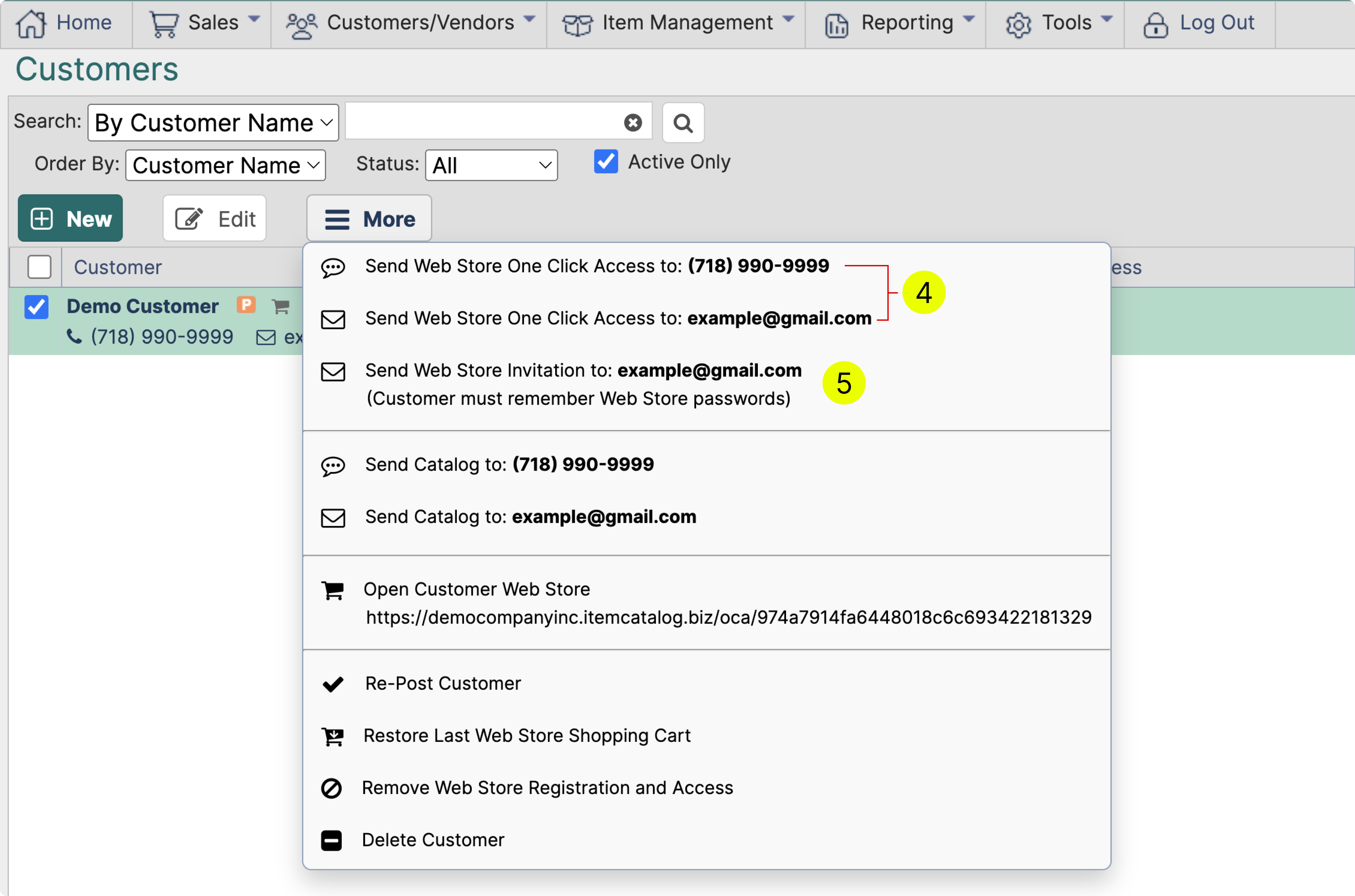
¶ Catalog/Web Store
In this tab, please enter the information that should be visible to customers on Catalog and Web Store
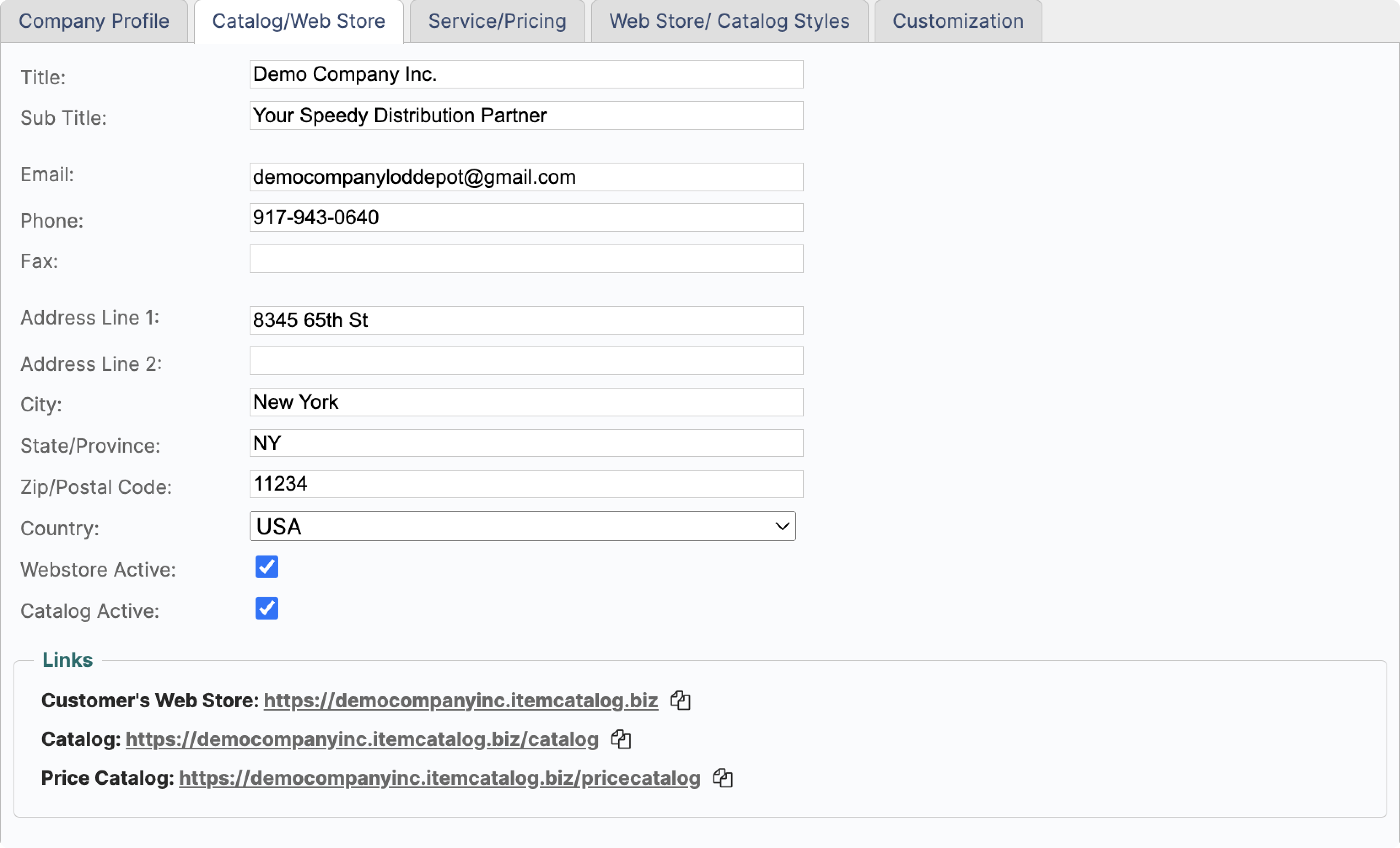
¶ Service/Pricing
- Your selection between Basic/Mobility/Premium/Premium Plus or Customized will be reflected here along with the monthly price.
- If you have QuickBooks or another ERP connected, than this will be reflected here.
- On this page you can find an overview of all outgoing messages and total cost associated with them
Please note, that SMS are paid and cost $0.06/SMS
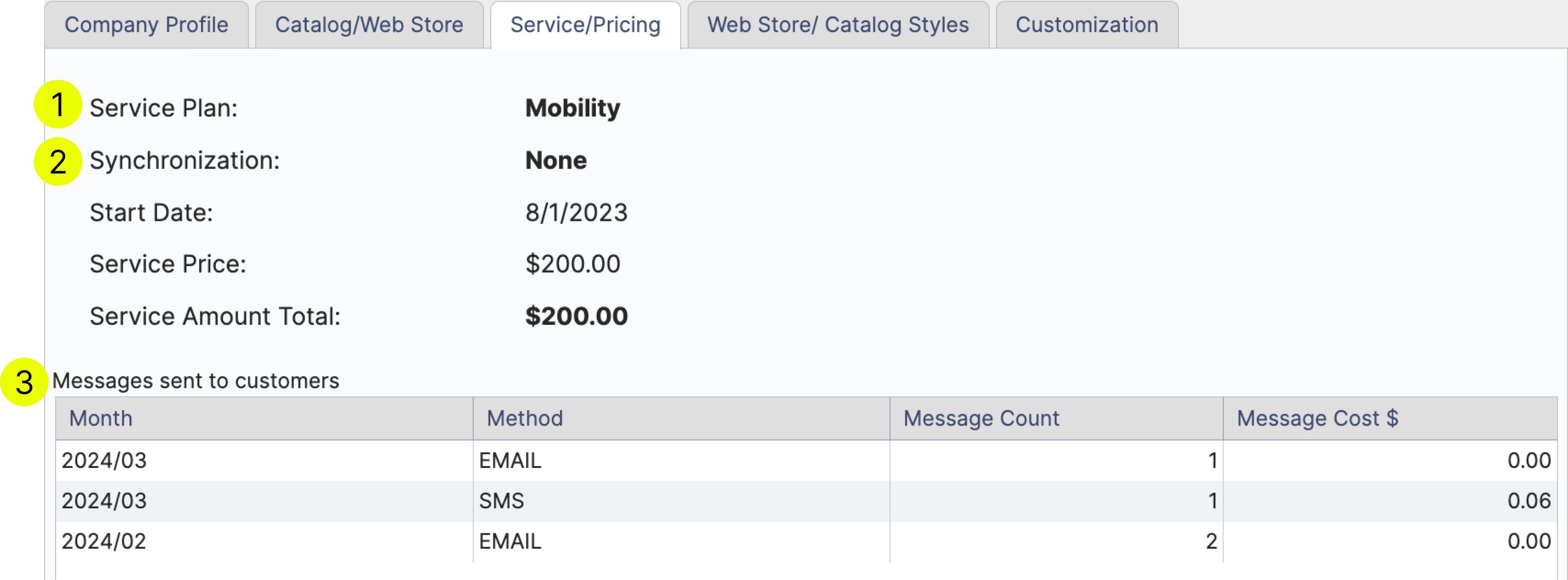
¶ Web Store/Catalog Styles
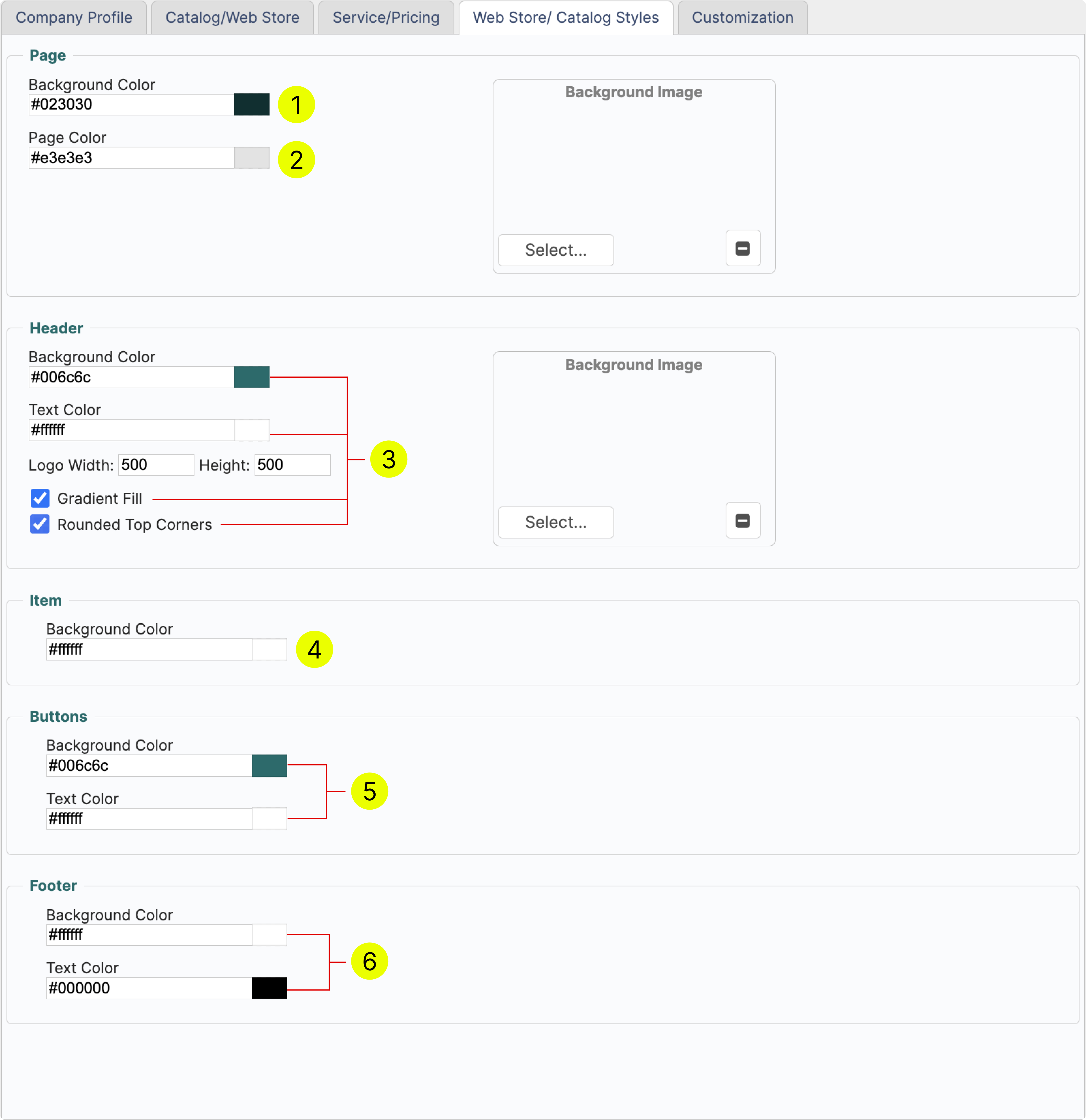
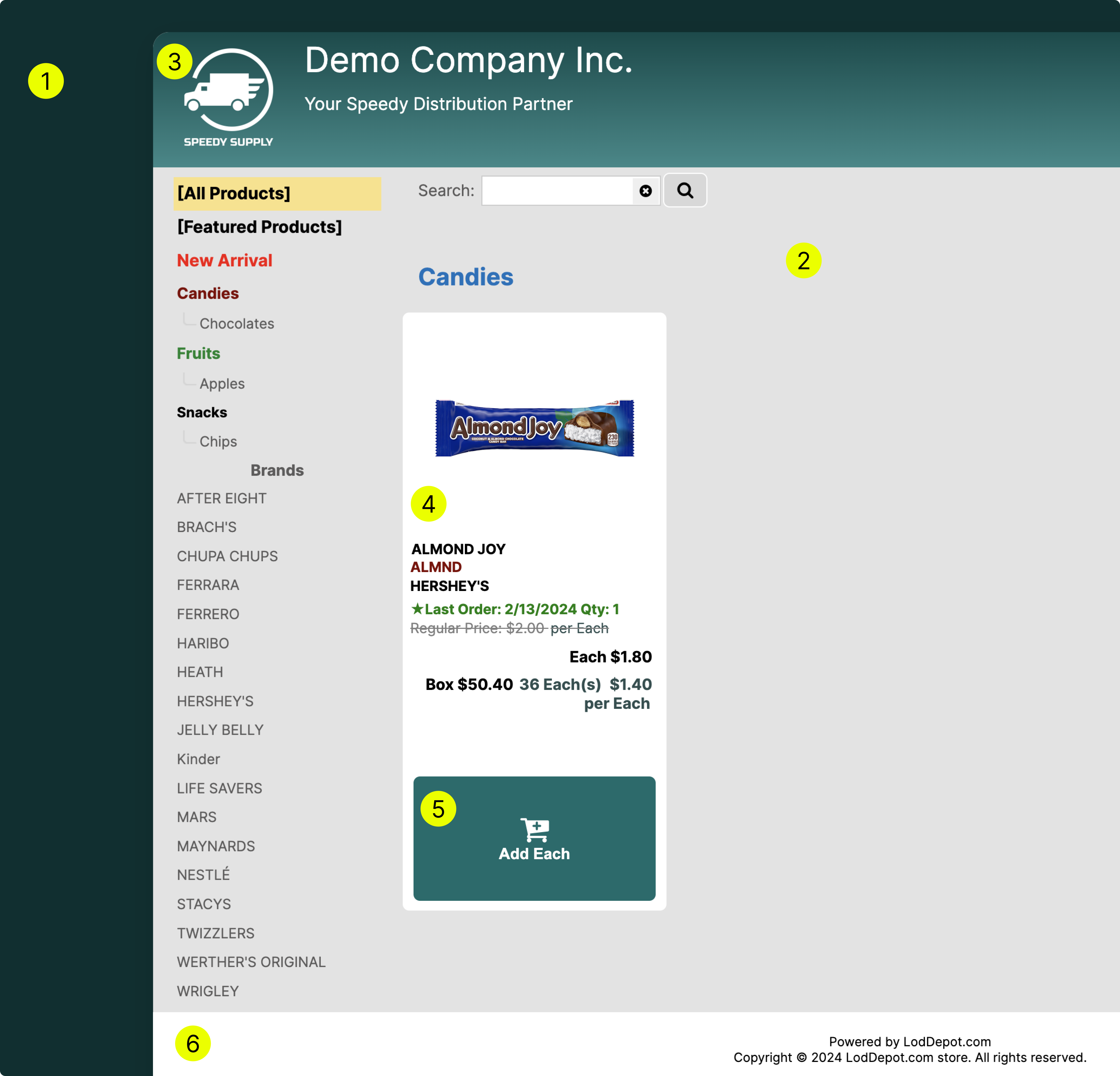
¶ Customization