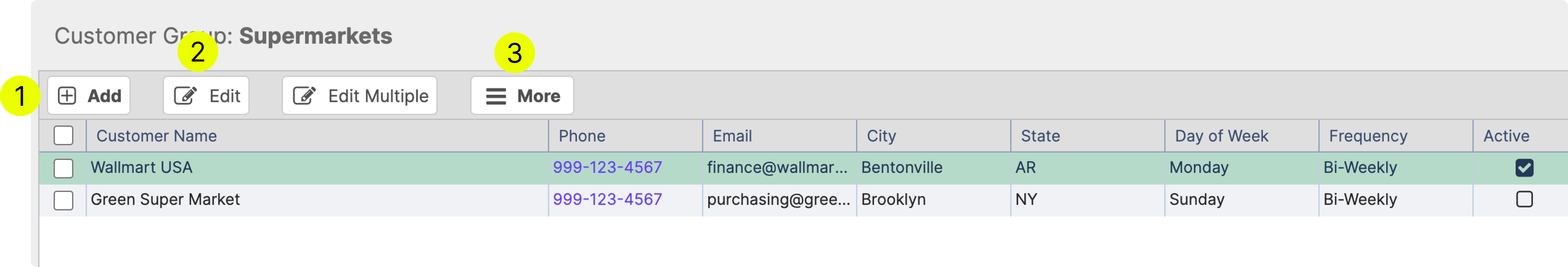¶ Customer Groups
Customer Groups is a great marketing tool, which we will remind your customer to place an order or update on the latest promotions.
To create a Customer Group navigate to Customers/Vendors → Customer Groups
- Name your Customer Group
- If you want to assign a customer group to a sales rep → select the correct employee
- Make sure that Active is checked
¶ Web Store Email Campaign
By toggling this option a new email with One Click Access will be sent on the regular basis to customers in this group. You can select the Day of the Week and Email Frequency for this Customer Group (both can be changed for individual customer latter) (1)
¶ Catalog Email Campaign
By toggling this option a new email with Catalog or Price Catalog will be sent on the regular basis to customers in this group. You can select the Day of the Week, Email Frequency and choose between Catalog and Price Catalog for this Customer Group (only Day of the Week and Email Frequency can be changed for individual customer latter) (1)
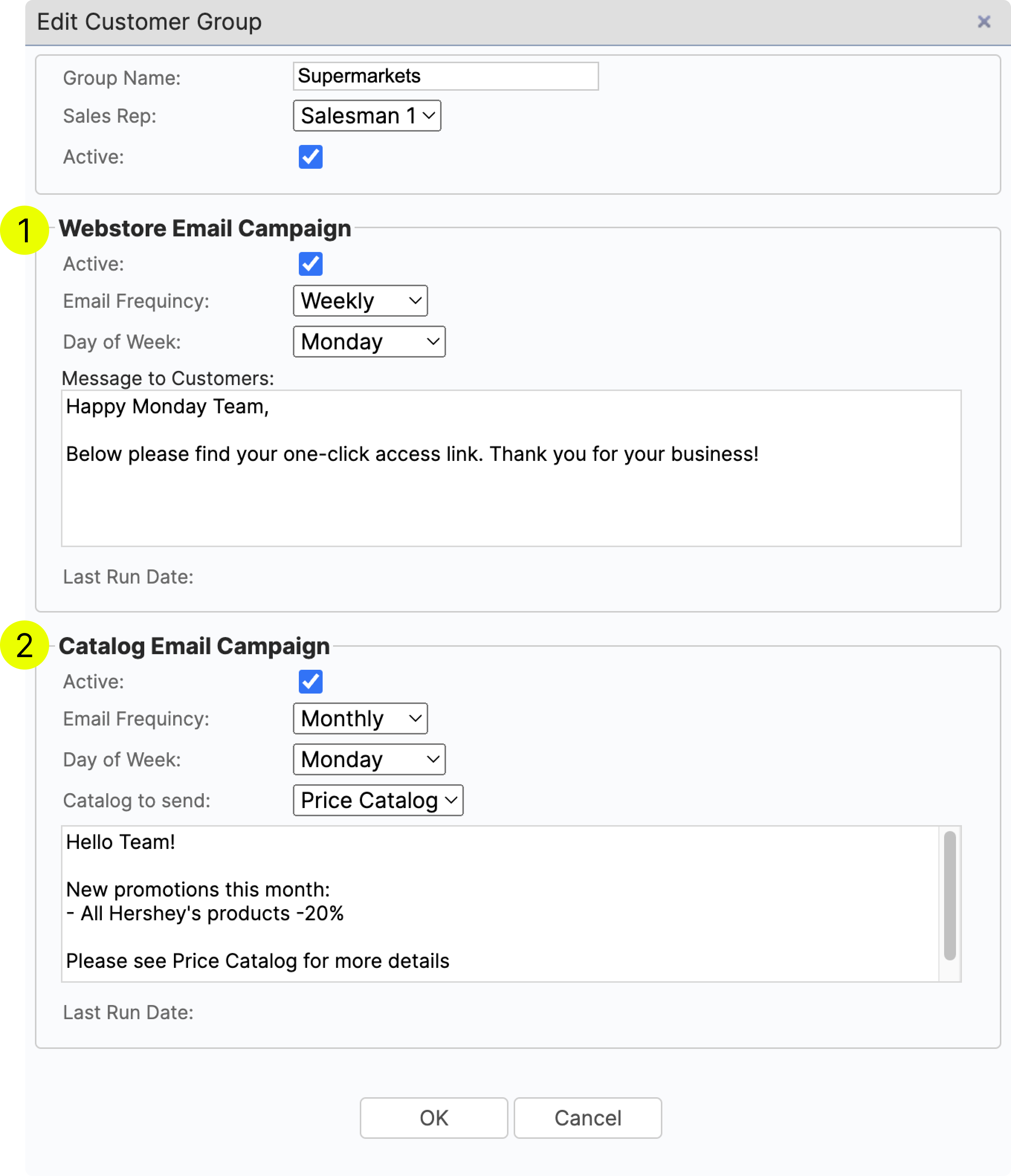
¶ Once you have the Customer Group set up:
1. click Add (1) - to add customers to this group
2. You can edit the Email Frequency and/or Day of the Week by selecting one or more customers and clicking Edit or Multiple Edit, if you selected more than 1 customer (2)
3. If you select a customer and click More (3), you will be prompted to immediately send out One Click Access or Catalog with the custom messages.