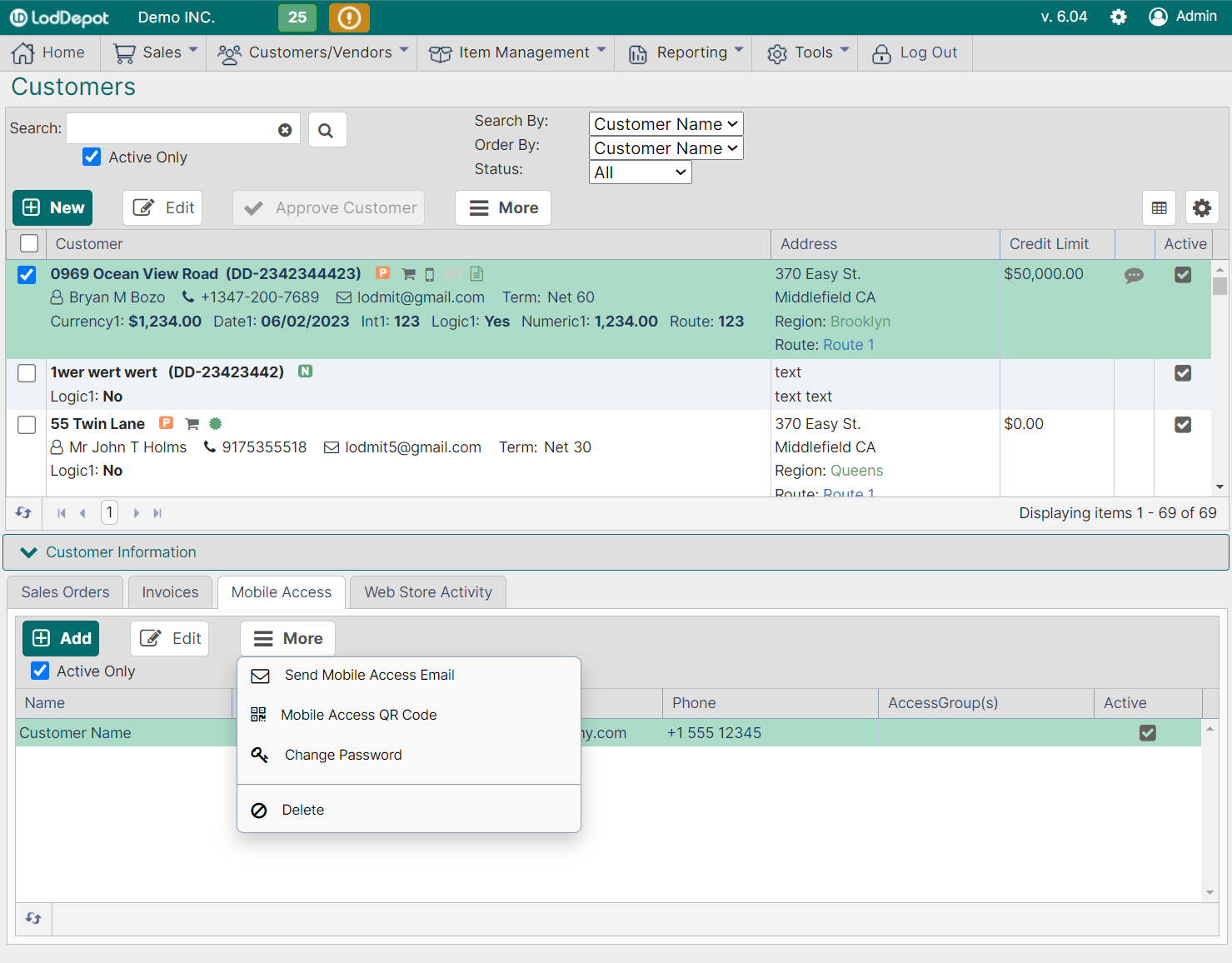Mobile access enables customers to download the LodDepot mobile app and utilize it to place orders on their account. Customers can update the catalog, view items, and check prices based on their designated price levels. The app's scanning functionality expedites the ordering process. Additionally, customers can access previous orders and create new orders based on their order history.
¶ Generate a new mobile access for the customer.
Go to Customer/Vendor >> Customers
Select Customers
Click on Customer Information bar and expand the details
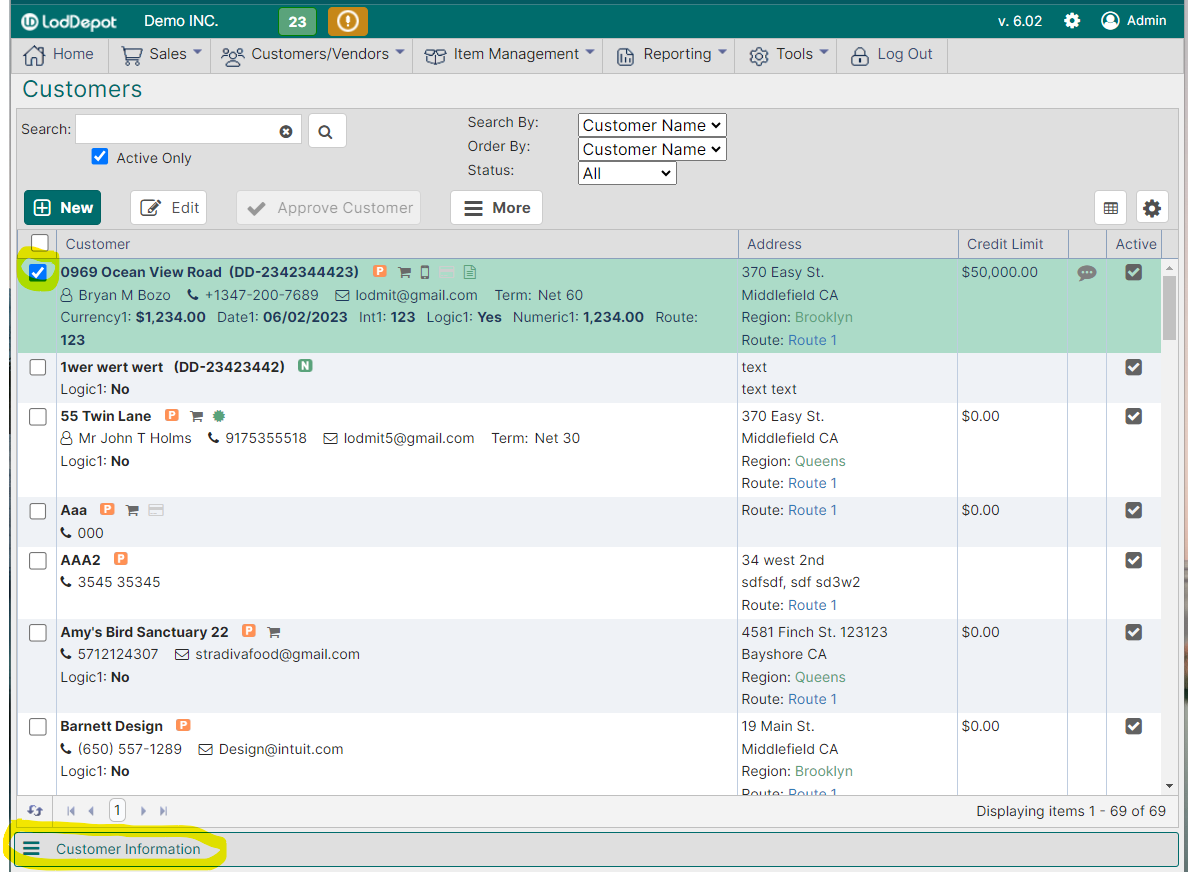
Select Mobile Access tab
Click Add button to add new user
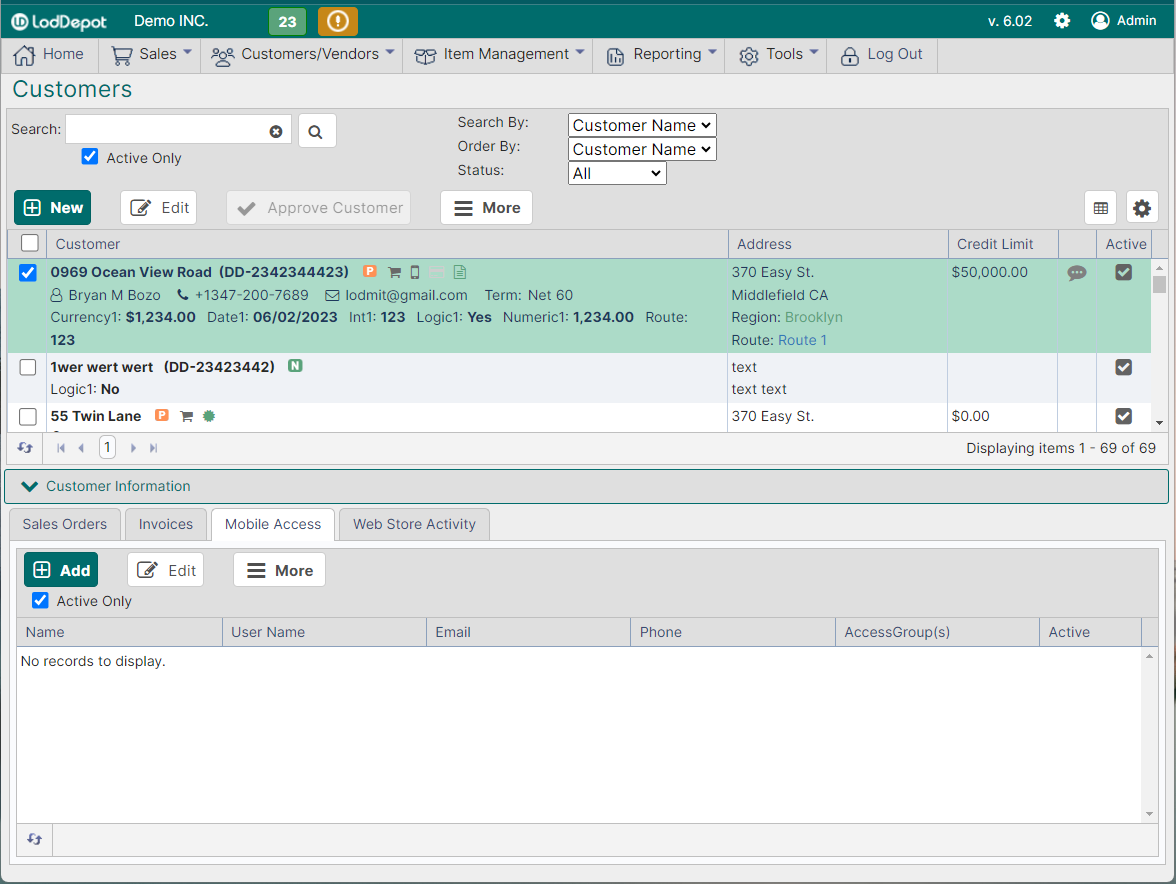
Please input user information, including the name and email.
The email will be utilized to send the invitation email.
Afterward, click "Ok."
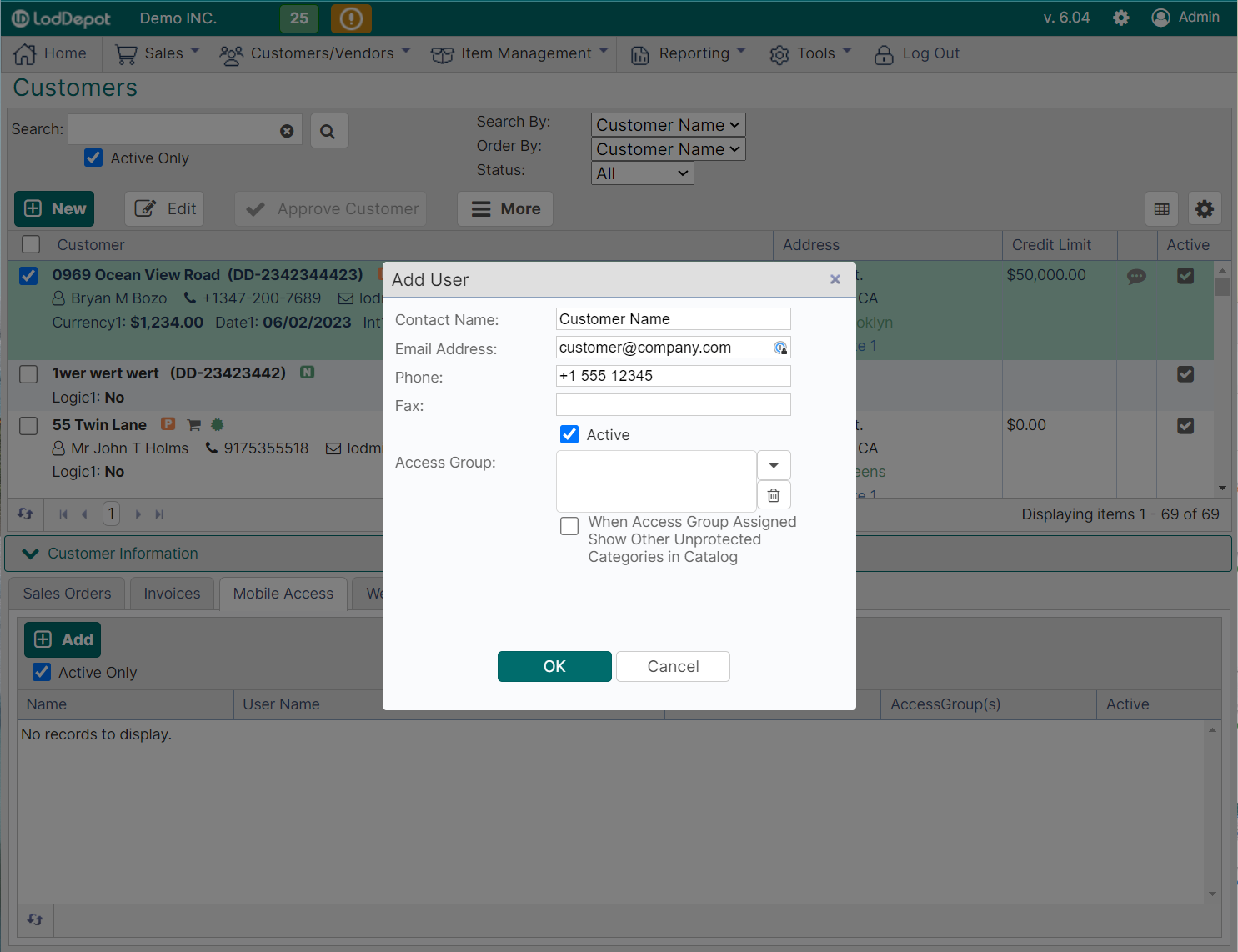
Enter a personal message to this customer (optional).
Afterward, click "OK" to send the invitation email.
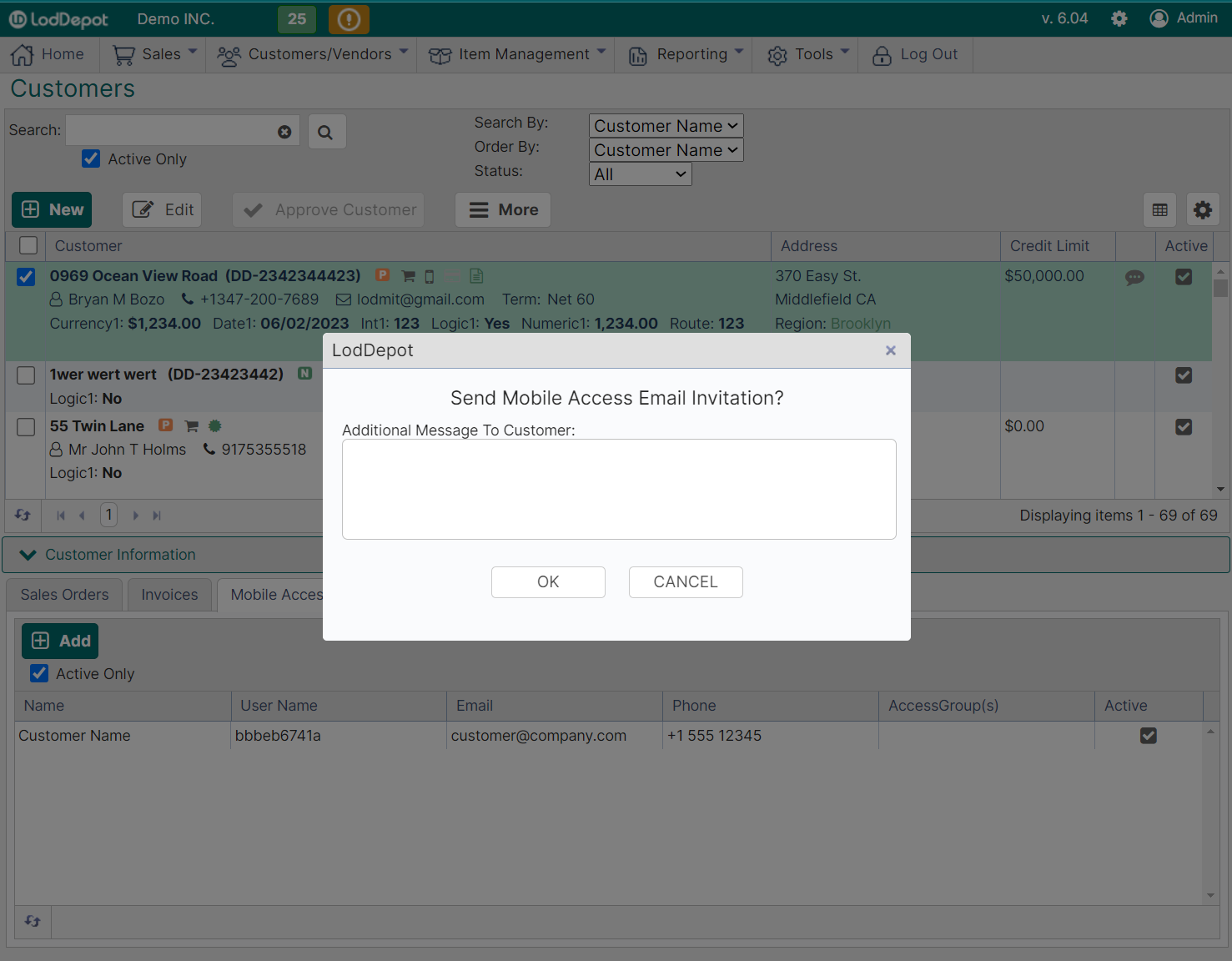
In a few minutes, the customer will receive an invitation email with instructions on how to download the LodDepot Next app from the Apple or Google store.
.png)
When the application is opened, tap on the "Scan" button and use it to scan the top QR code from the email to log in to the catalog.
The device may prompt you to grant access to the camera for scanning the barcode; kindly allow it when prompted.
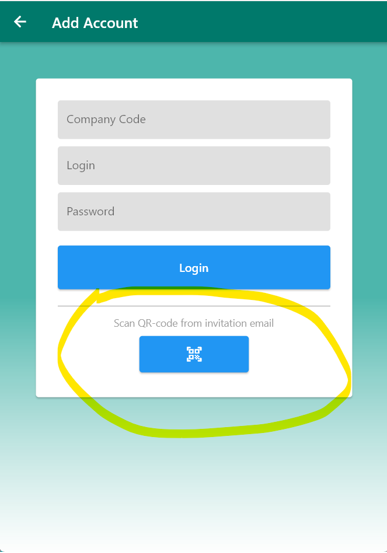
¶ Resend mobile access invitation to the customer.
In case you need to resend email to the customer
Go to Customer/Vendor >> Customers
Select Customers
Click on Customer Information bar and expand the details
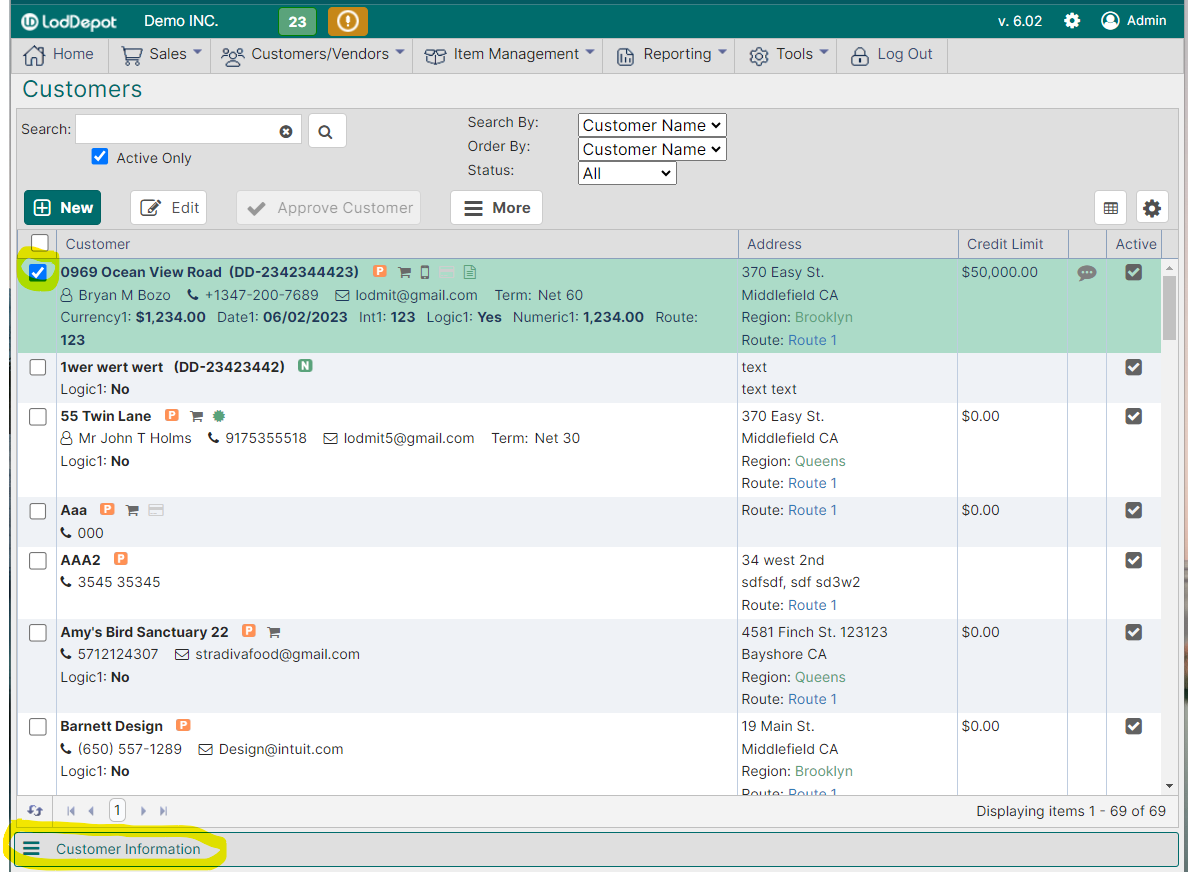
Select Mobile Access tab
Then select the customer
And click “More” button and then select “Send Mobile Access Email”