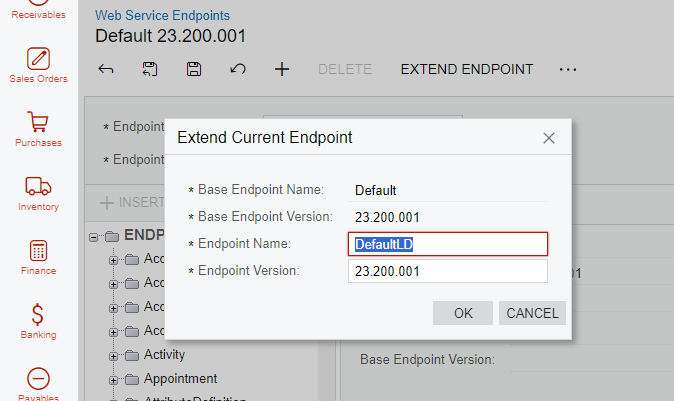Acumatica integration allows to exchange data between Acumatica and LodDepot.com.
¶ Download and install LD-Sync software
- Go to Tools >> Software
- At LD-Sync n click on setup.exe to start download
- When download completed, find setup.exe file in Download folder and start installation.
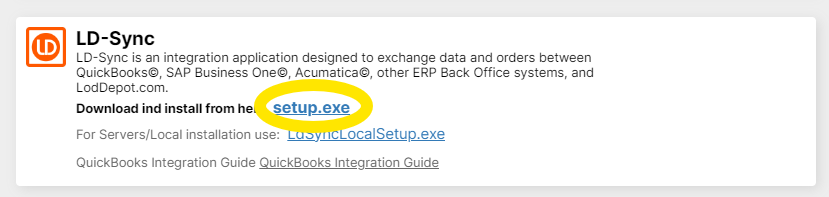
¶ Confirm Windows Warning
Click on More info to see more options
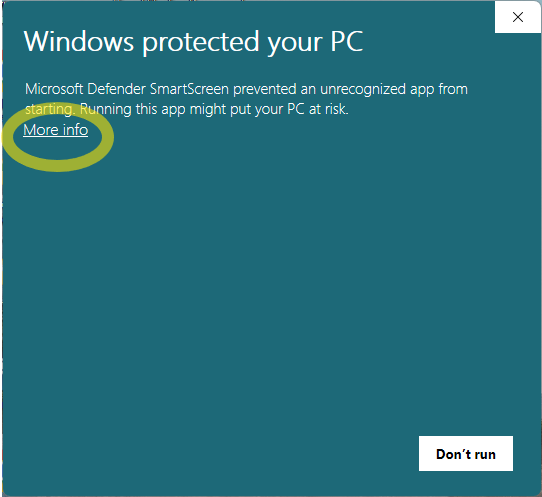
and then Run Anyway
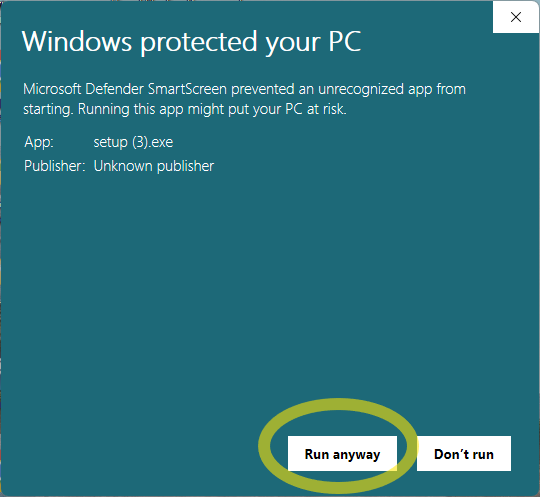
¶ Confirm LD-Sync Installation dialog
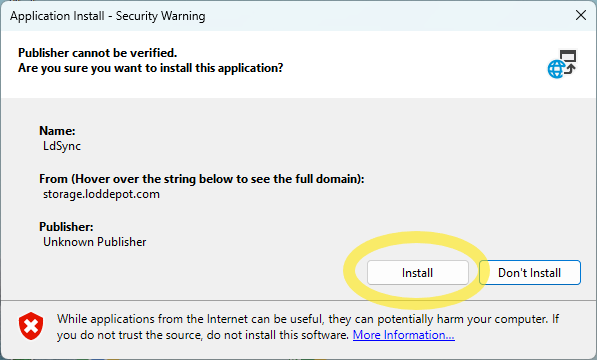
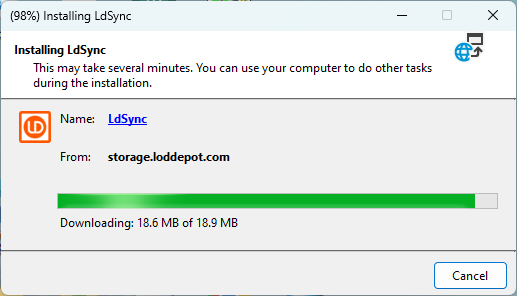
¶ Confirm Windows Warning Again
Click on More info to see more options
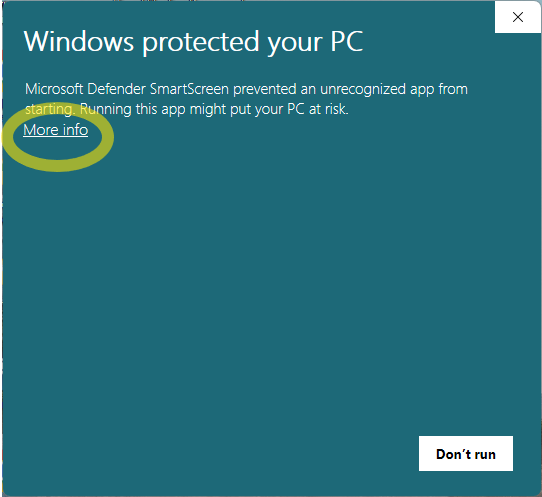
and then Run Anyway
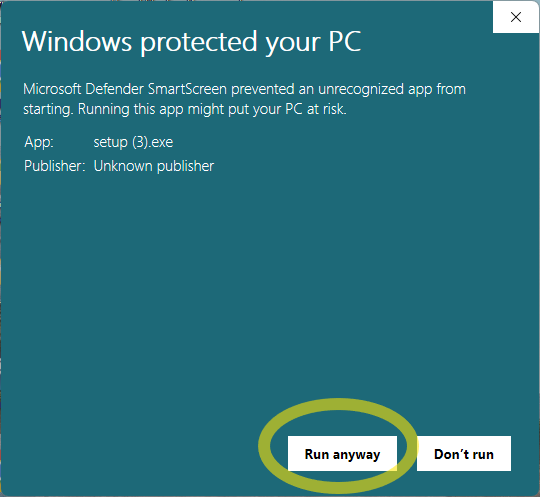
¶ Login Information
Login into account with admin login information
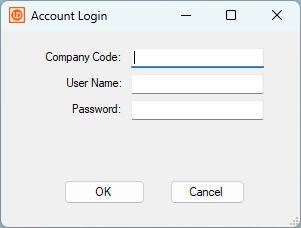
¶ Configuration
Click “Stop” button to pause synchronization.
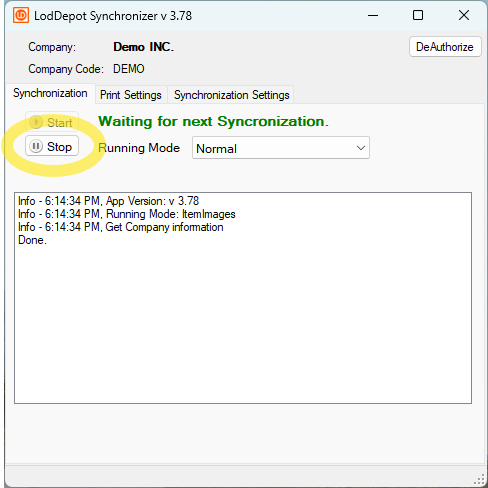
¶ QuickBooks Configuration
Select “Synchronization Settings” tab
Enter URL of the Acumatica account, User Name ,Password and Database name in Entity Field
Then Click “Save”
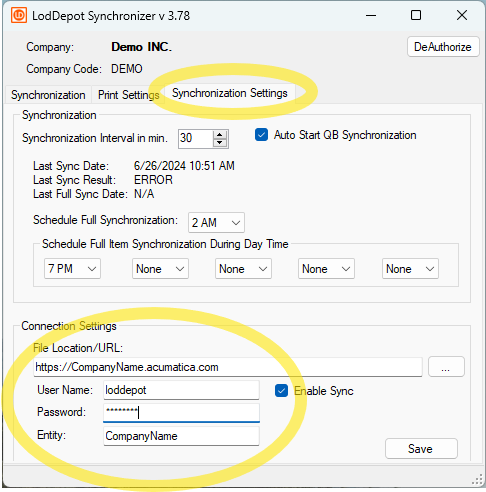
¶ Create Web Service Endpoint
In Acumatica account go to Integration > Web Service Endpoint
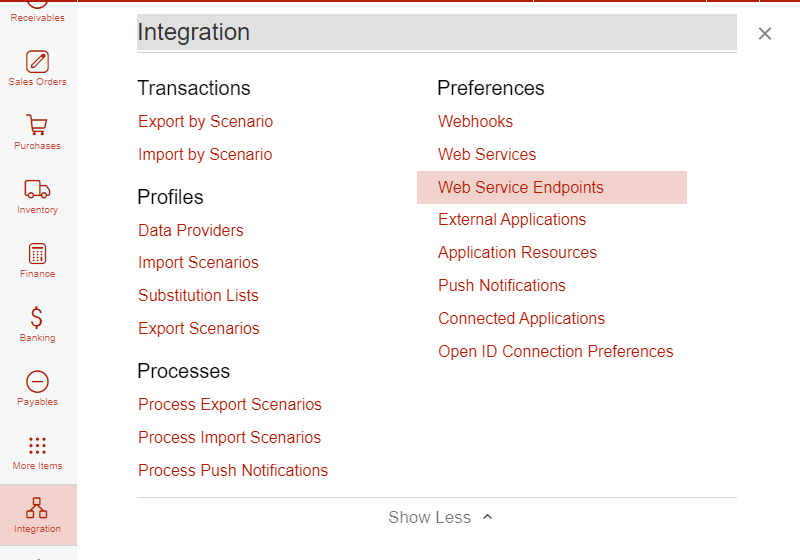
Select Default (23.200.001) Endpoint and click “EXTEND ENDPOINT”
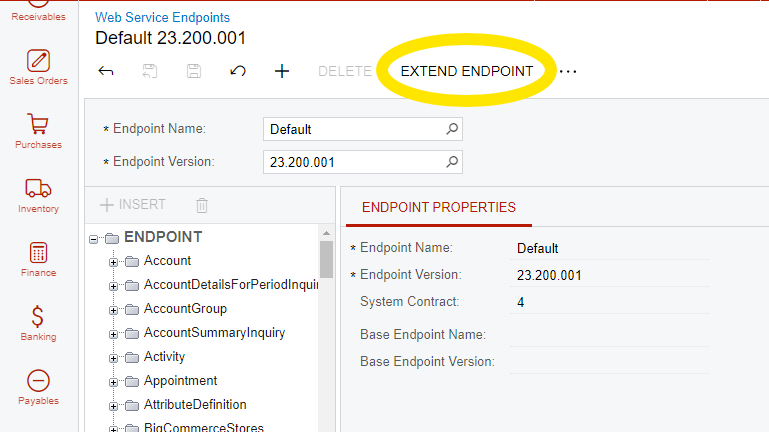
Enter Endpoint Name “DefaultLD” and Endpoint Version same as Base and click OK