QuickBooks integration allows to exchange data between QuickBooks Desktop and LodDepot.com.
Follow steps below to connect QuickBooks Desktop to an account.
¶ Download and install LD-Sync software
- Go to Tools >> Software
- At LD-Sync n click on setup.exe to start download
- When download completed, find setup.exe file in Download folder and start installation.
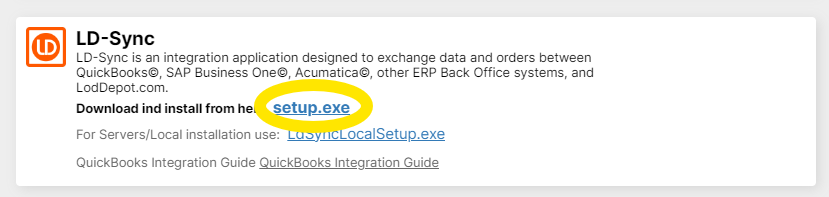
¶ Confirm LD-Sync Installation dialog
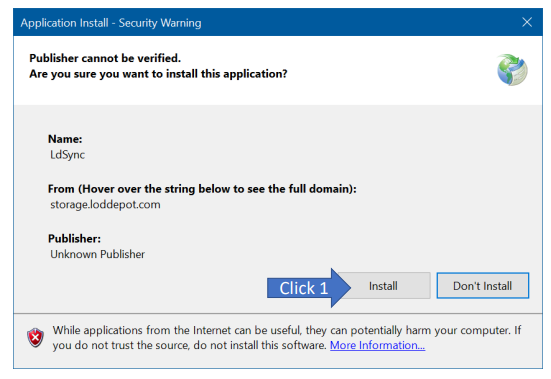
¶ Confirm Windows Warning
Click on More info to see more options
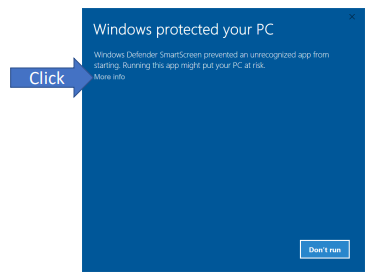
and then Run Anyway
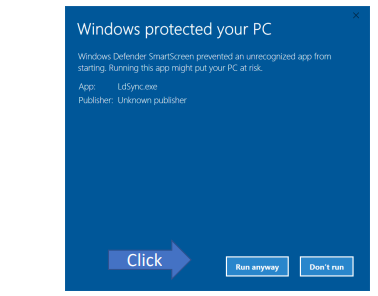
¶ Login Information
Login into account with admin login information
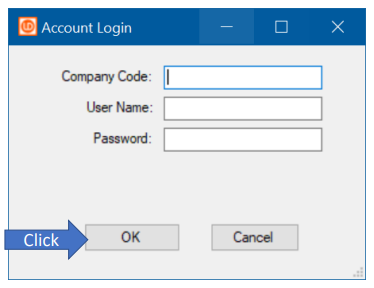
¶ Configuration
Click “Stop” button to pause synchronization.
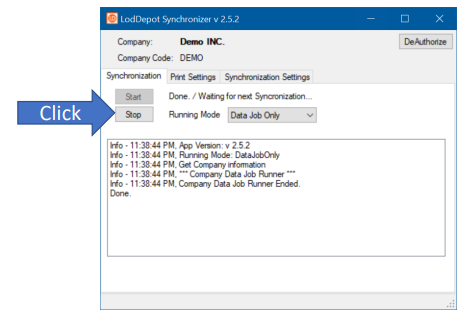
¶ QuickBooks Configuration
Select “Synchronization Settings” tab
Enter location of the QuickBooks company file (*.QBM) and User Name and Password
Then Click “Save”
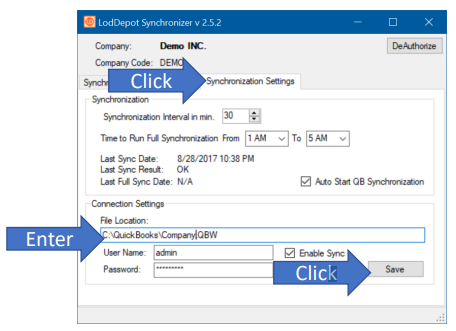
¶ Printer Configuration
Select “Print Settings” Tab
Click First Printer “Select” and select your Printer
Then Click “Print” button
¶ Start Synchronization
Open QuickBooks and login into your company file using Administration Account
on LD-Sync select “Synchronization” tab and Then Click “Start”
¶ QuickBooks Verification
QuickBooks will ask to connect to LD-Sync
Select “Yes, whenever this QuickBooks company file Is open”
Then click “Continue”
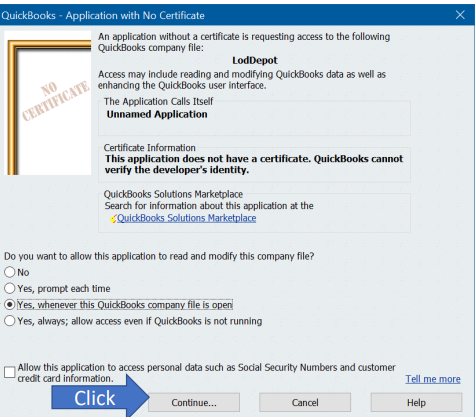
Or This
Select “Yes, whenever this QuickBooks company file Is open”
And click blue link and scroll down to activate text box to type yes
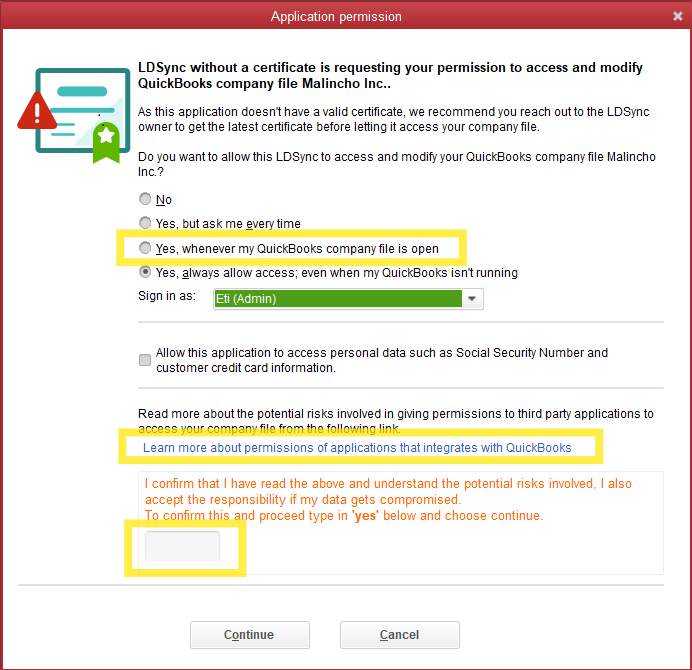
Then click “Yes” to confirm and then “Done”
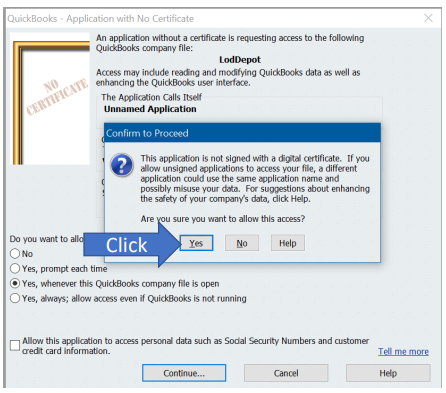
LD-Sync will start synchronization
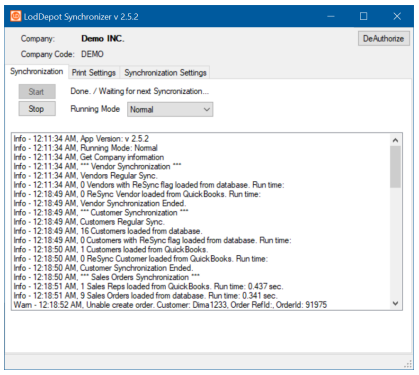
Keep LD-Sync running business and off hours.