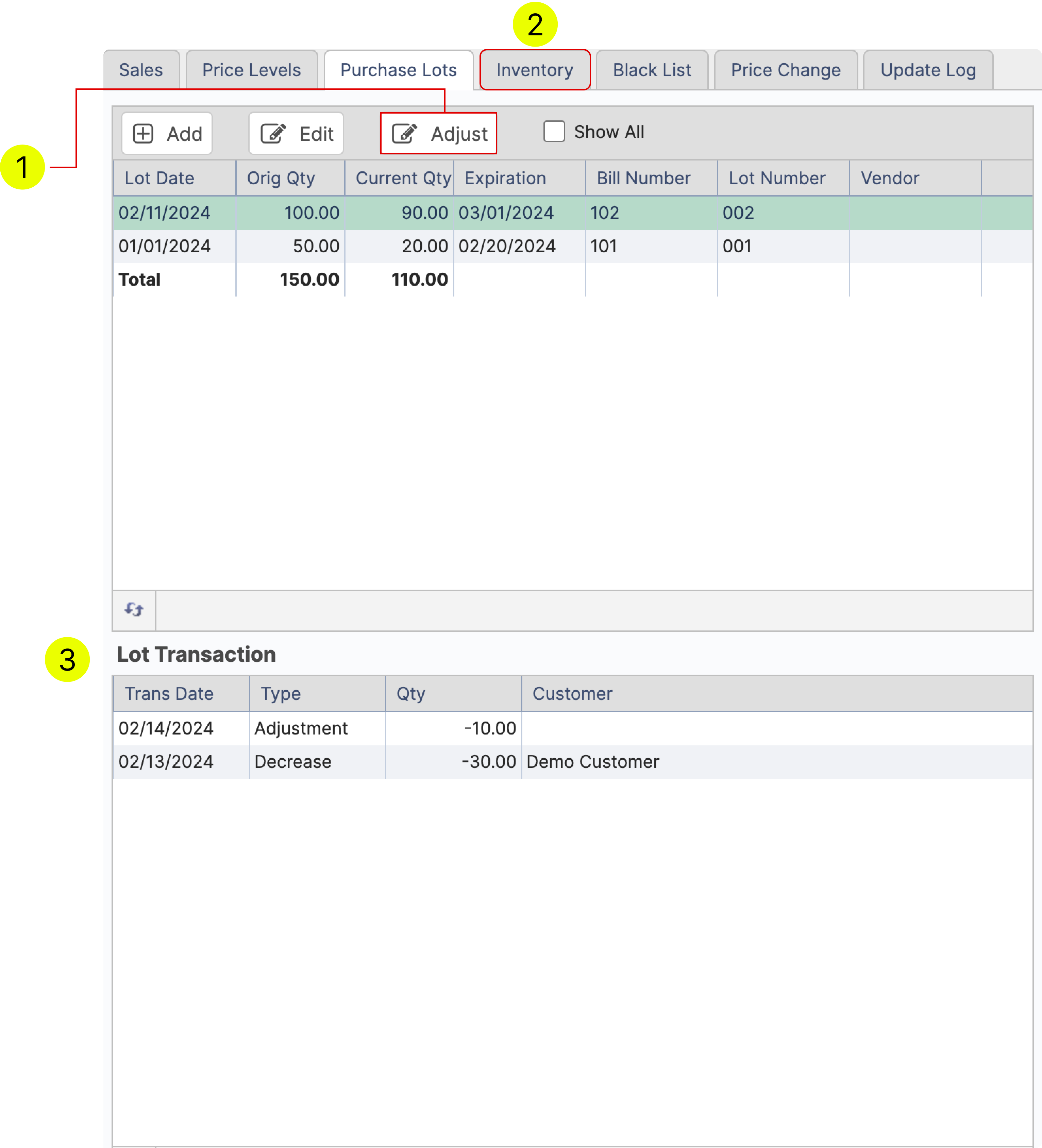¶ Inventory Management
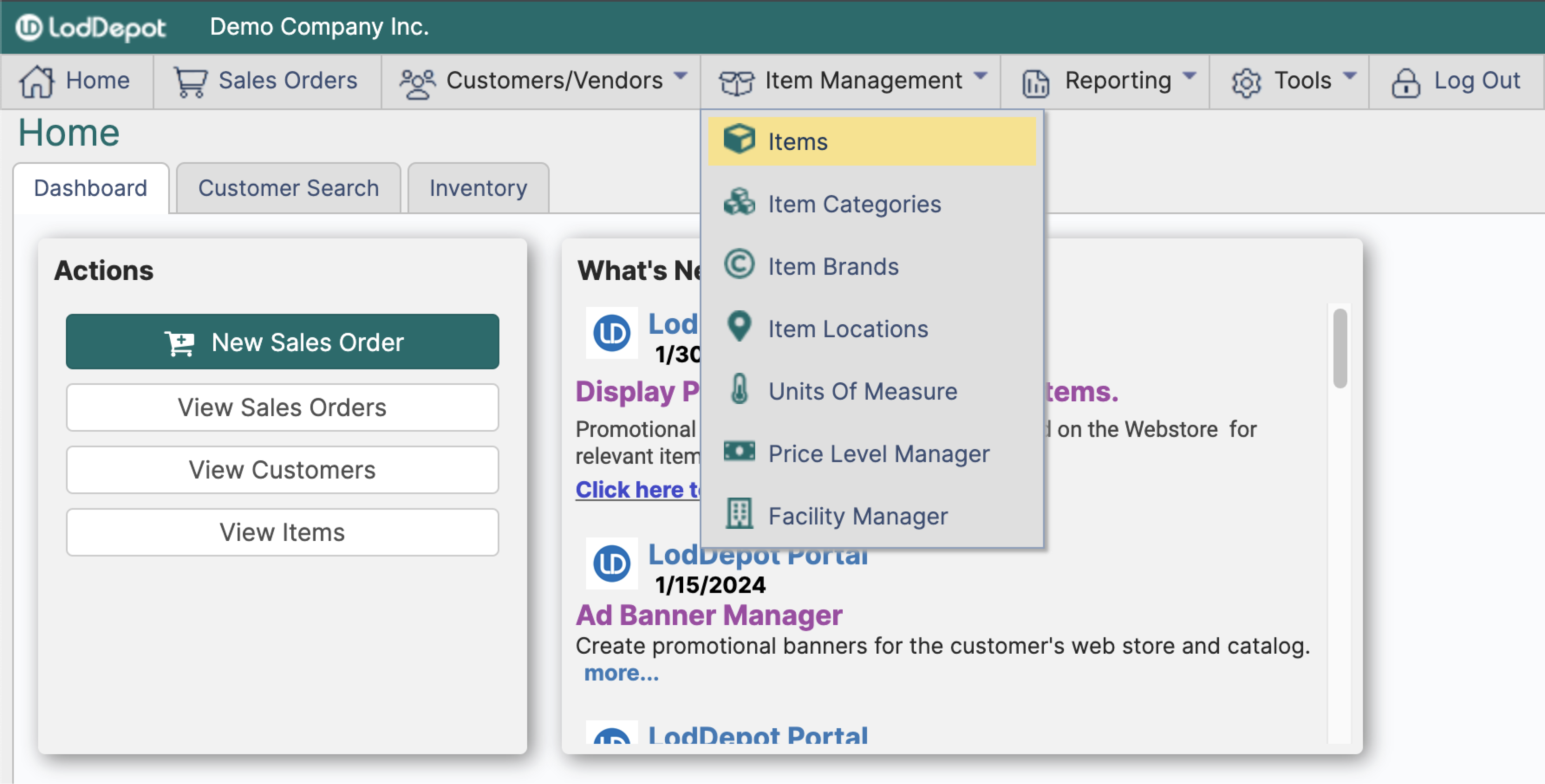
One of the ways to manage your inventory in LodDepot is by using Item Lots. Select an item and click More Information to access the Item Lots tool.
- Click add to create a new purchase lot
- Select one of the Purchase Lots to see all transactions with that purchase lot.
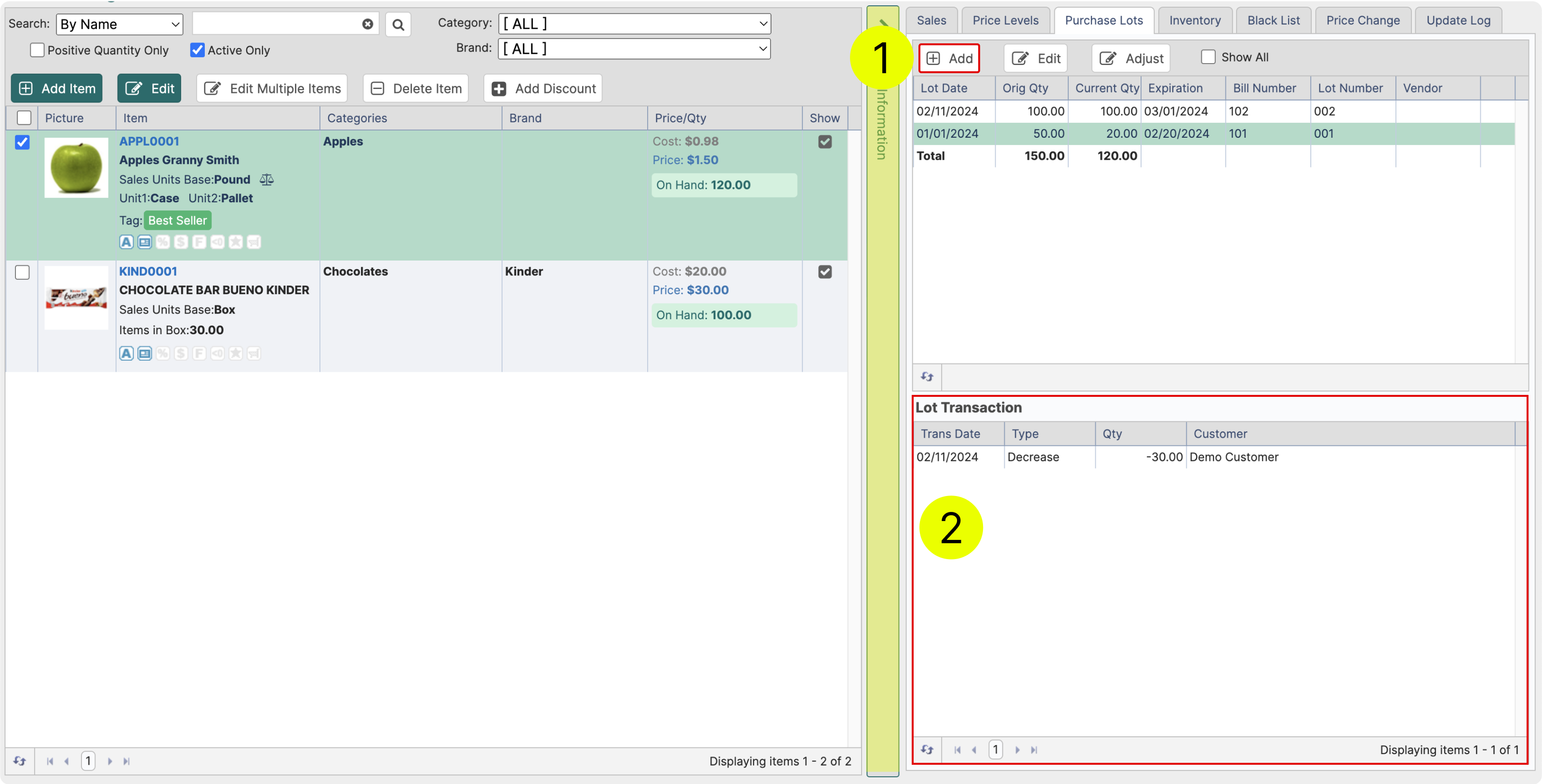
¶ Creating an Item Lot
- Enter the Quantity purchased/added
- LodDepot allows you to set an expiration date and track the remaining quantity for each of the expiration date. When you do a sale, LodDepot will automatically deduct the quantity purchased from the lot with the nearest expiry date
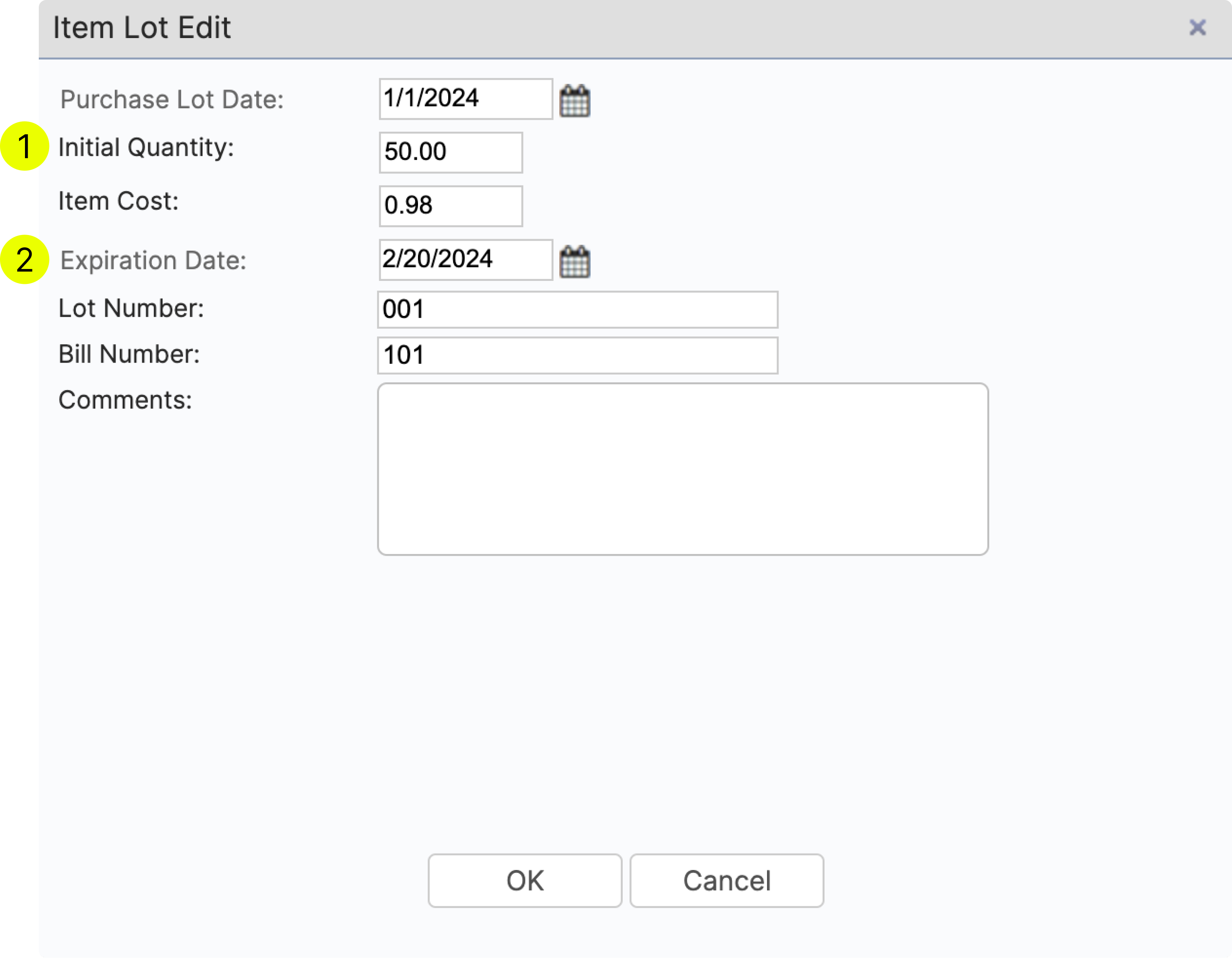
¶ Making Adjustments to Item Lots
- Adjustment : Firstly, click on a lot that you want to adjust, then click adjust. Set the current quantity of that lot and the current quantity will adjust automatically.
- Item Transactions: To view all transactions with an item, regardless of the lot, navigate to the Inventory Tab.
- Lot Transactions: When you have a lot selected, all transactions with this lot will appear here.