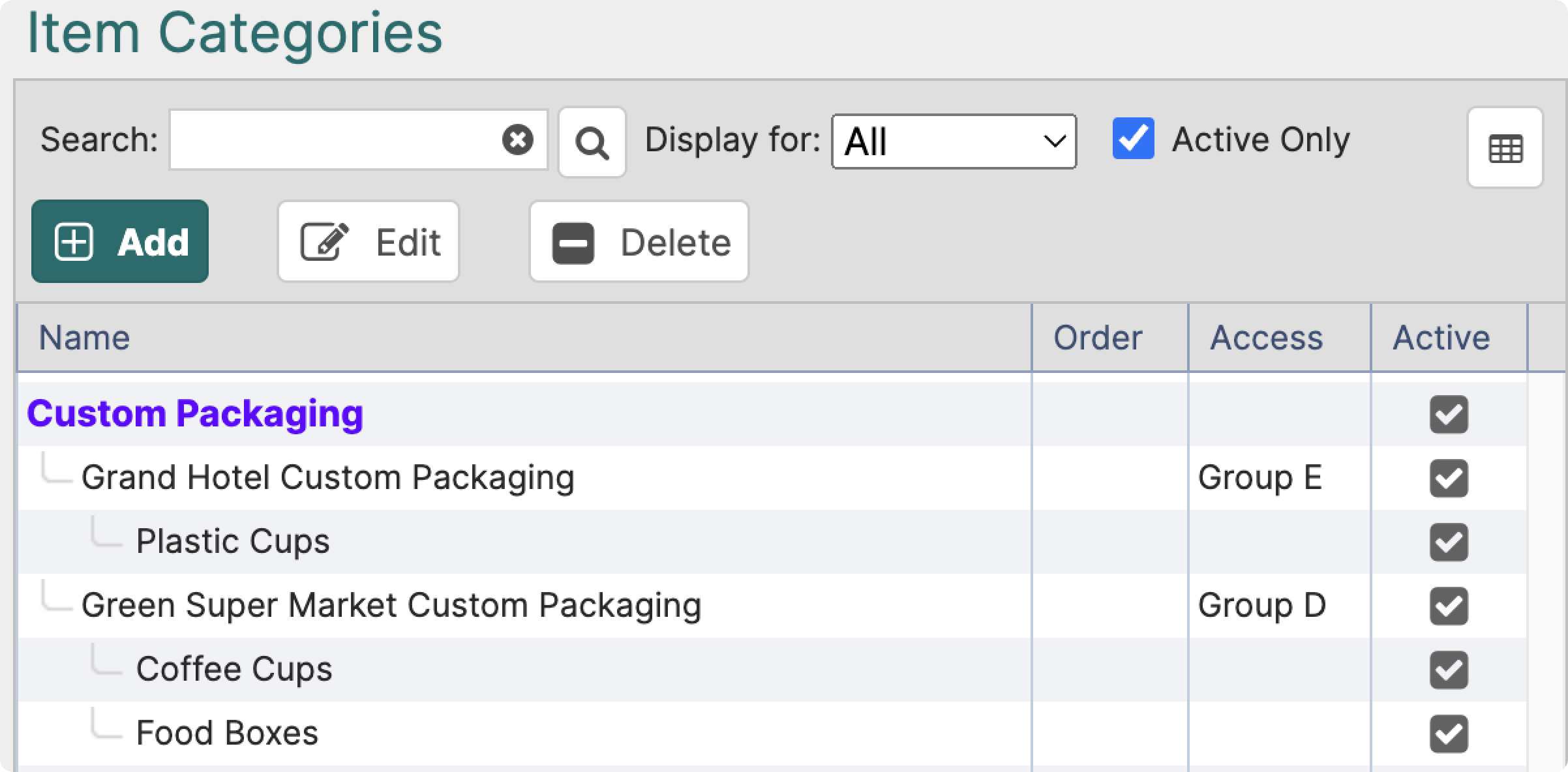¶ Visibility Settings for Customers and Users
¶ Black List (Items)
Black List is the most basic way of hiding certain items from selected customers. To manage the Black List for an Item:
- Navigate Item Management → Items
- Select an item and click More Information on the right-hand side of the screen
- Navigate to Black List tab → click Add (you can add multiple customers at the same time)
- Alternatively select a customer/s on the black list and click Delete to remove them from the black list
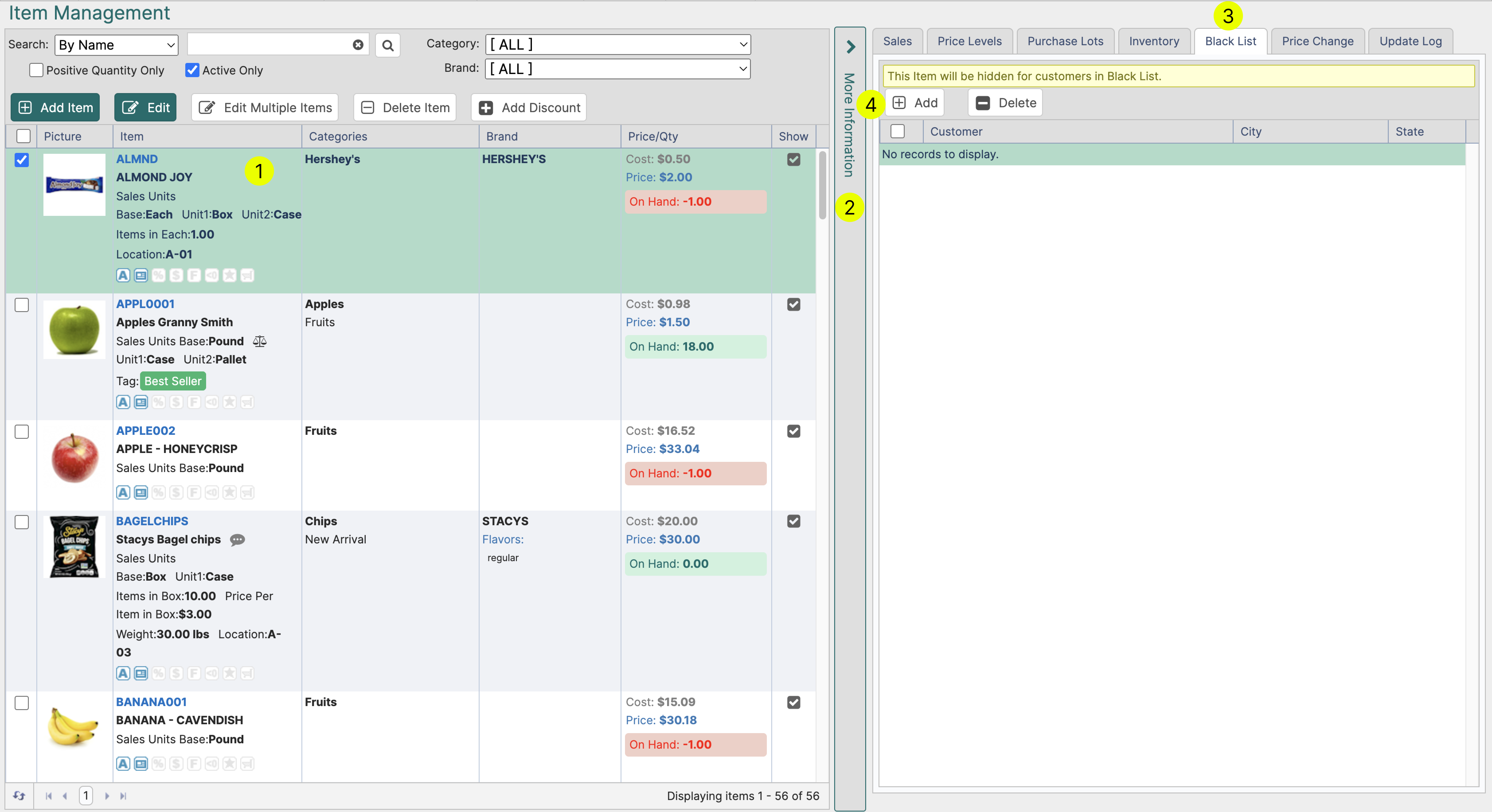
¶ Access Groups (Categories)
Access Group is a tool within LodDepot that allows you to customize visibility of item categories for:
- Users
i.e. Administrators, Salesmen, Managers and Order Pickers - Customers
¶ Create a Protected Category
- Create a new or edit an existing category by following all the regular steps.
- A category will become a “protected category” only when you select an Access Group (ex.1).
- This means that this category will only be visible to users with the same Access Group.
- You can have more than one category assigned to one access group
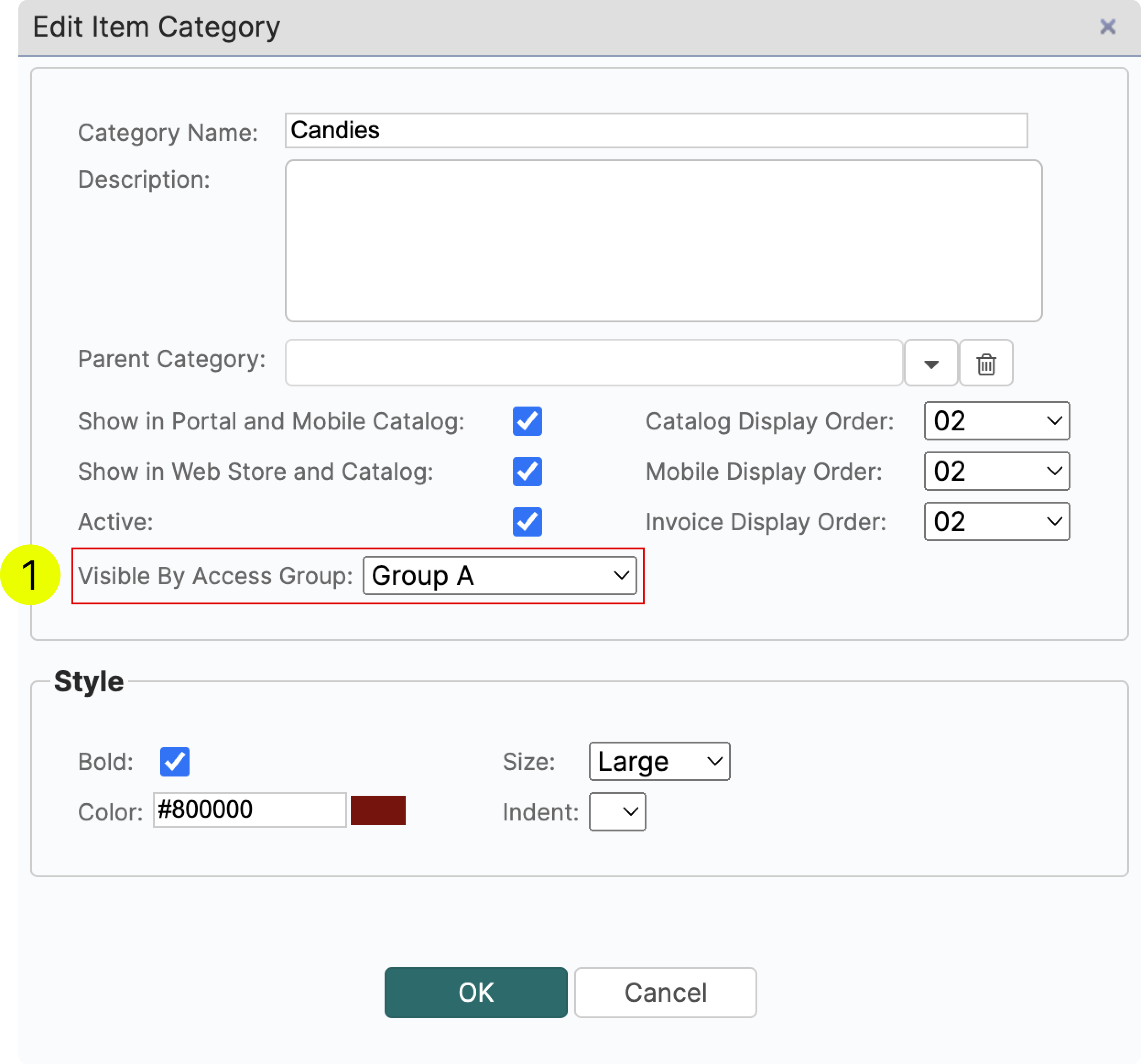
¶ User Settings
In this case, we want to give John the Salesman an ability to view several protected categories, including the protected category “Candies”, which we created in Step 1.
- Navigate to Tools→User Management and select or create a user that should have access to the protected categories
- In Other Settings, select Access Groups which correspond with the protected categories that you want John to see (ex. 2)
After that you have two options:
- John will be able to see ONLY the protected categories that you have selected → Do not check the box
- John will see the protected categories (Group A, B and C) + all other unprotected categories (i.e. categories without an access group) → Check the box
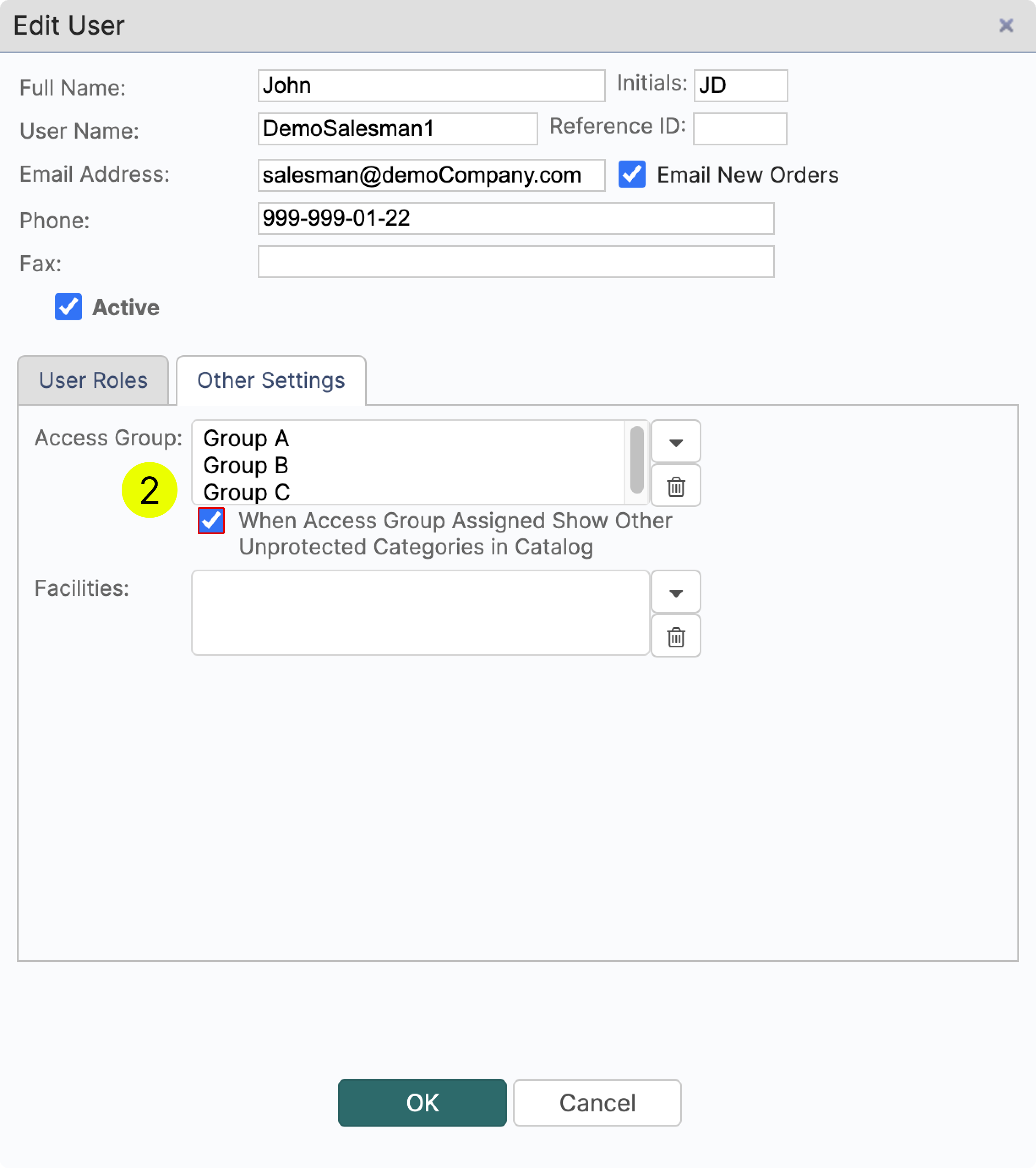
¶ Customer Settings
In this case, we want to give a customer an ability to view protected categories.
- Navigate to Customers Page and select a customer that should have access to the protected categories
- In Options, select Access Groups which correspond with the protected categories that you want this customer to see
After that you have two options:
- The customer will be able to see ONLY the protected categories that you have selected → Do not check the box
- The customer will see the protected categories (Groups A, B and C) + all other unprotected categories (i.e. categories without an access group) → Check the box
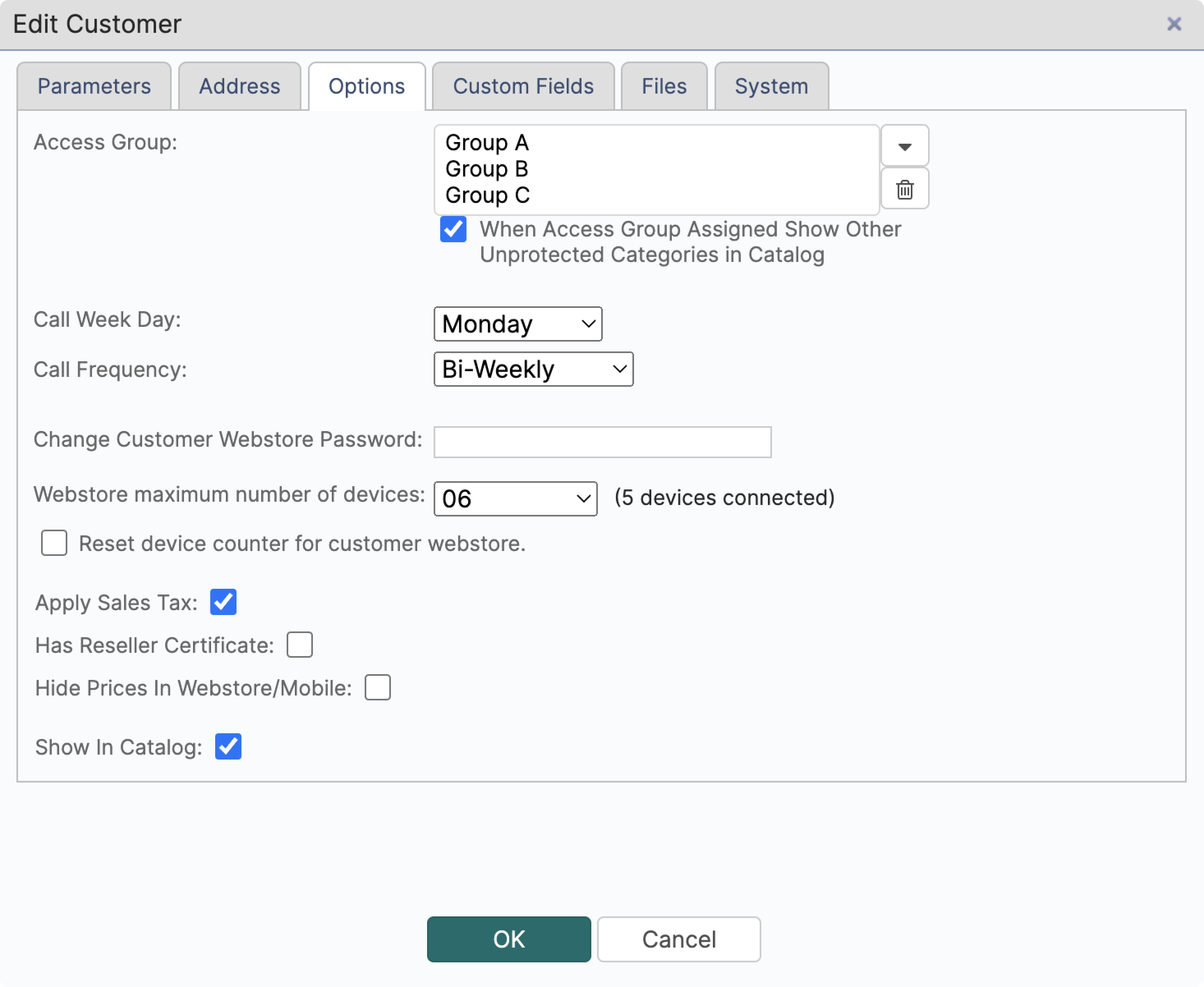
¶ Case 1: Custom Items
In this case we are selling branded packaging to two customers. We want the custom items specific to a client to not be visible by any other customers
- Therefore, we assign an access group to the parent categories
- Also, we select the corresponding access group in the ‘Options’ for that specific customer