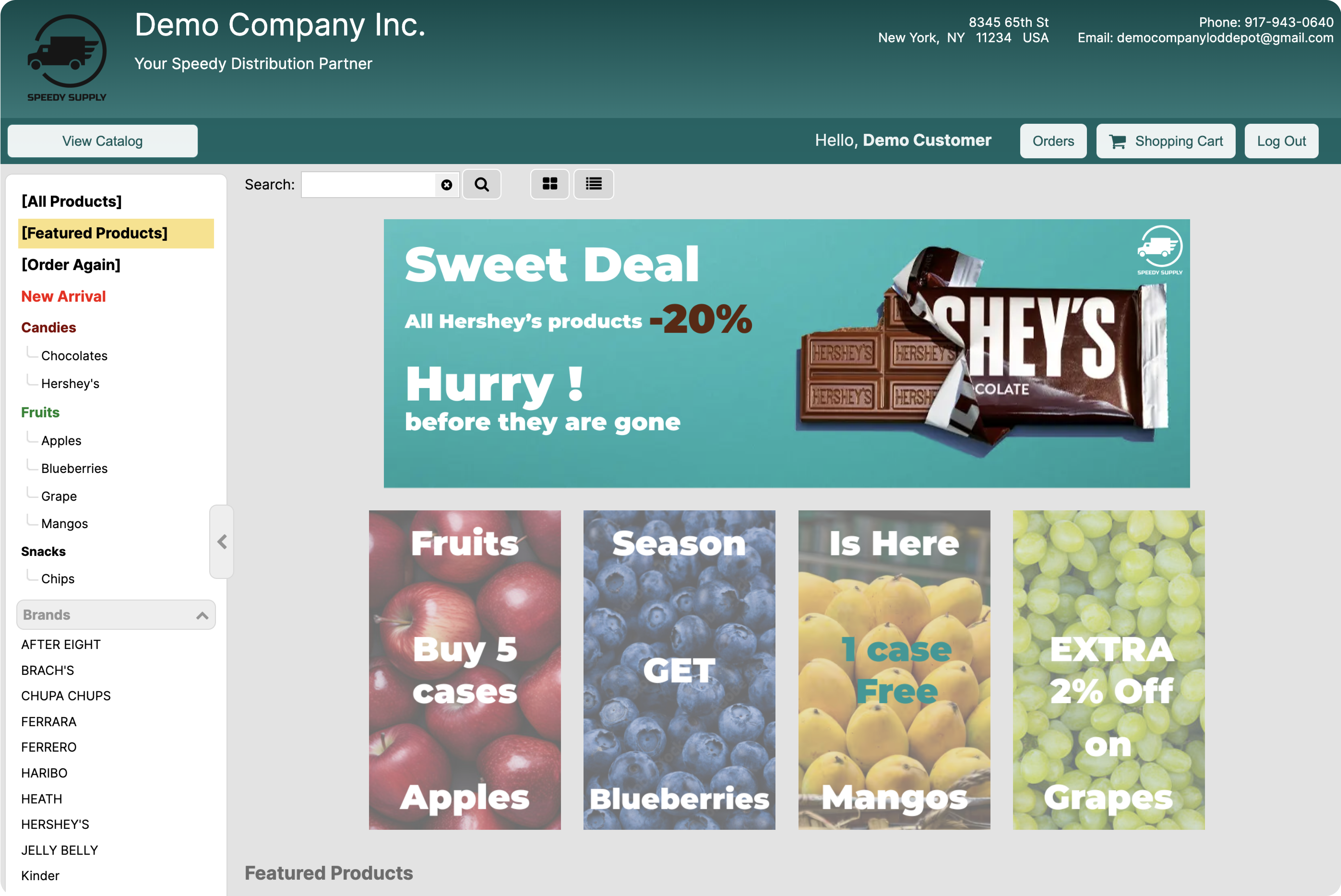¶ Banner Manager
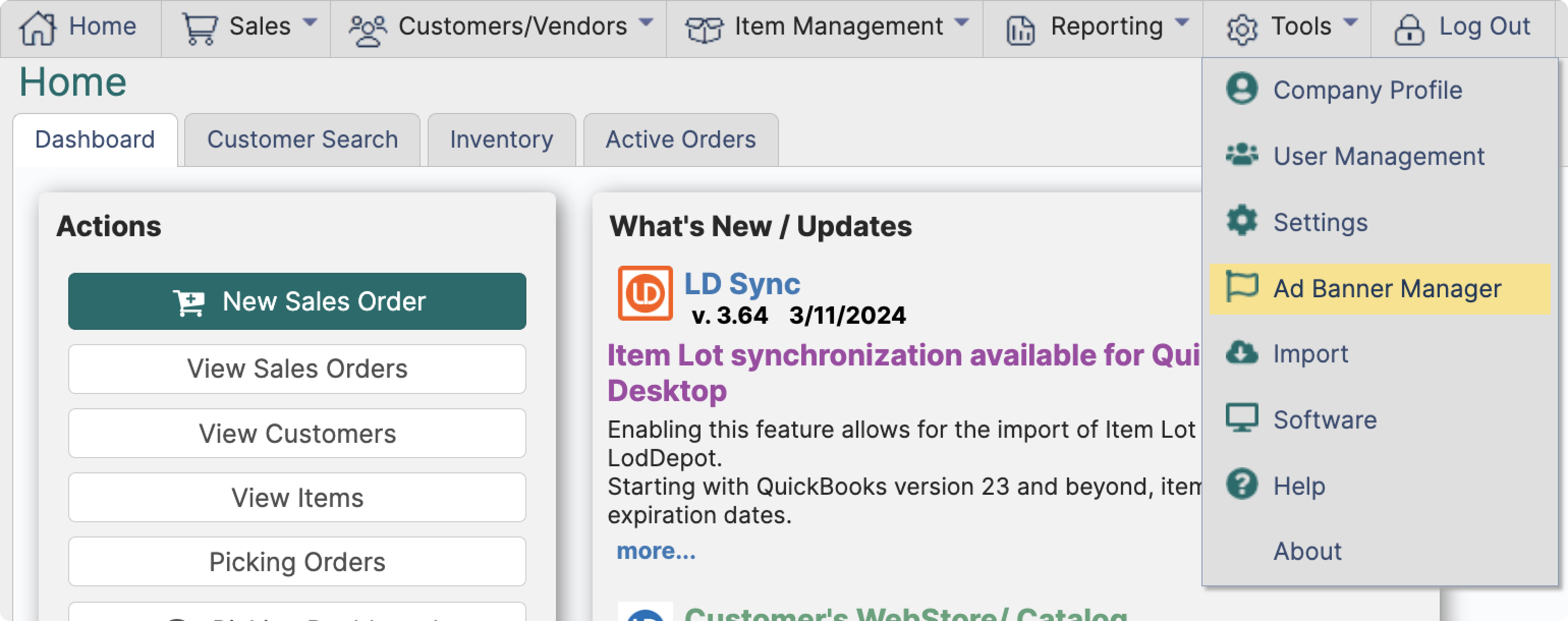
* Please note that Banner Manager is used solely for the purpose of creating banners within the Catalog and Web Store. To create an automated promo or discount use Price Level Manager.
- The name for your banner is only seen by you and is used to keep banners more organized
- This text will only be seen by hovering a cursor over the banner in web store or catalog
- Choose where you want your banner to appear: all pages or only on pages of selected category
- Grouping allows you to alter 2 settings:
4.1. Select the order in which different banners appear on a page (Lowest value appears first)
4.2. Group your banners together (Banners with the same value are placed together)
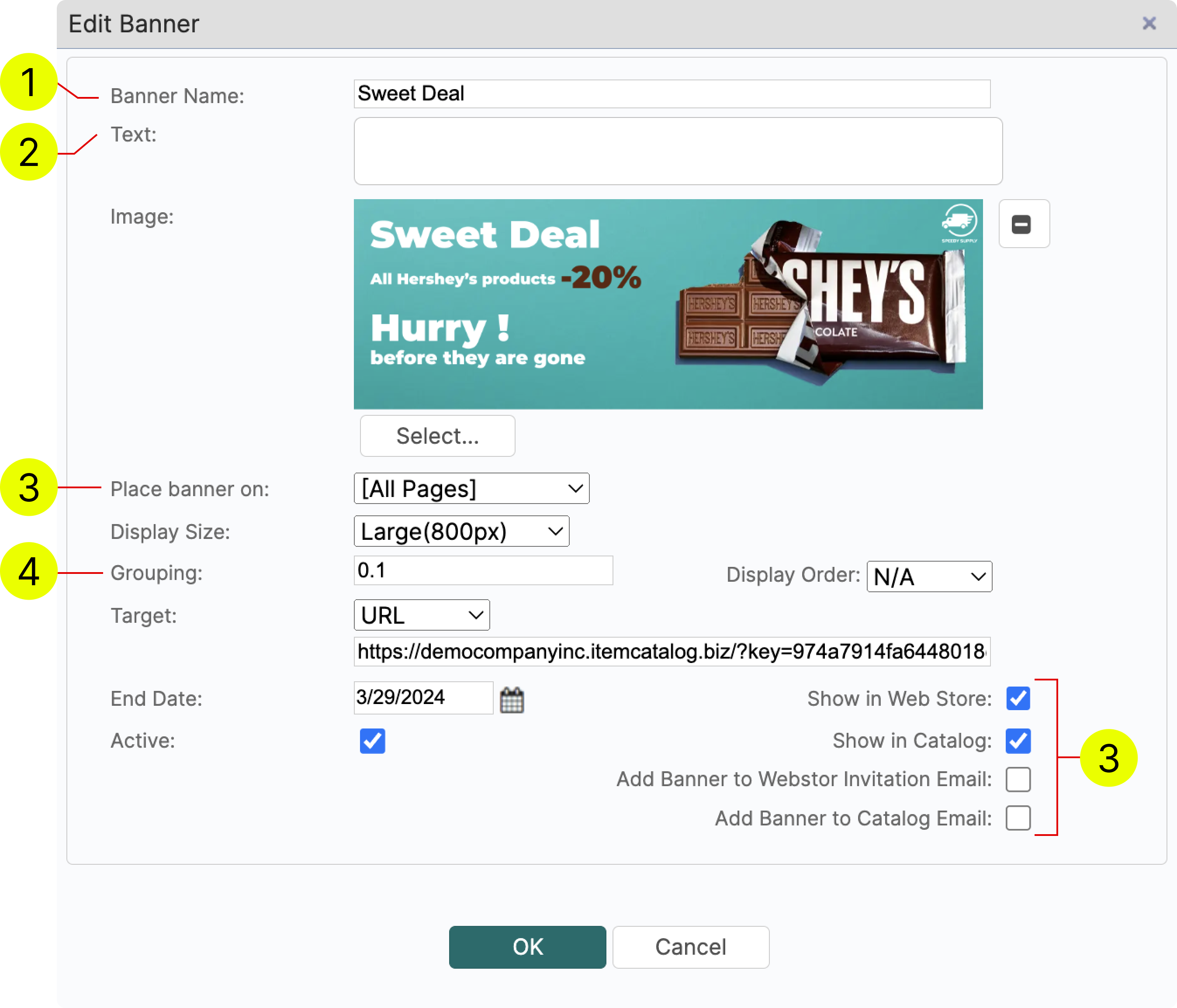
5. Display Order: Allows you to select the order within the group (see example at the bottom)
6. Target:
Category - when clicking on the banner, a customer will be redirected to the assigned category
URL - you can re-direct the customer to any other URL
7. End Date: Your banner will disappear from the customer’s view, but will still be visible to you in Banner Management after the end date.
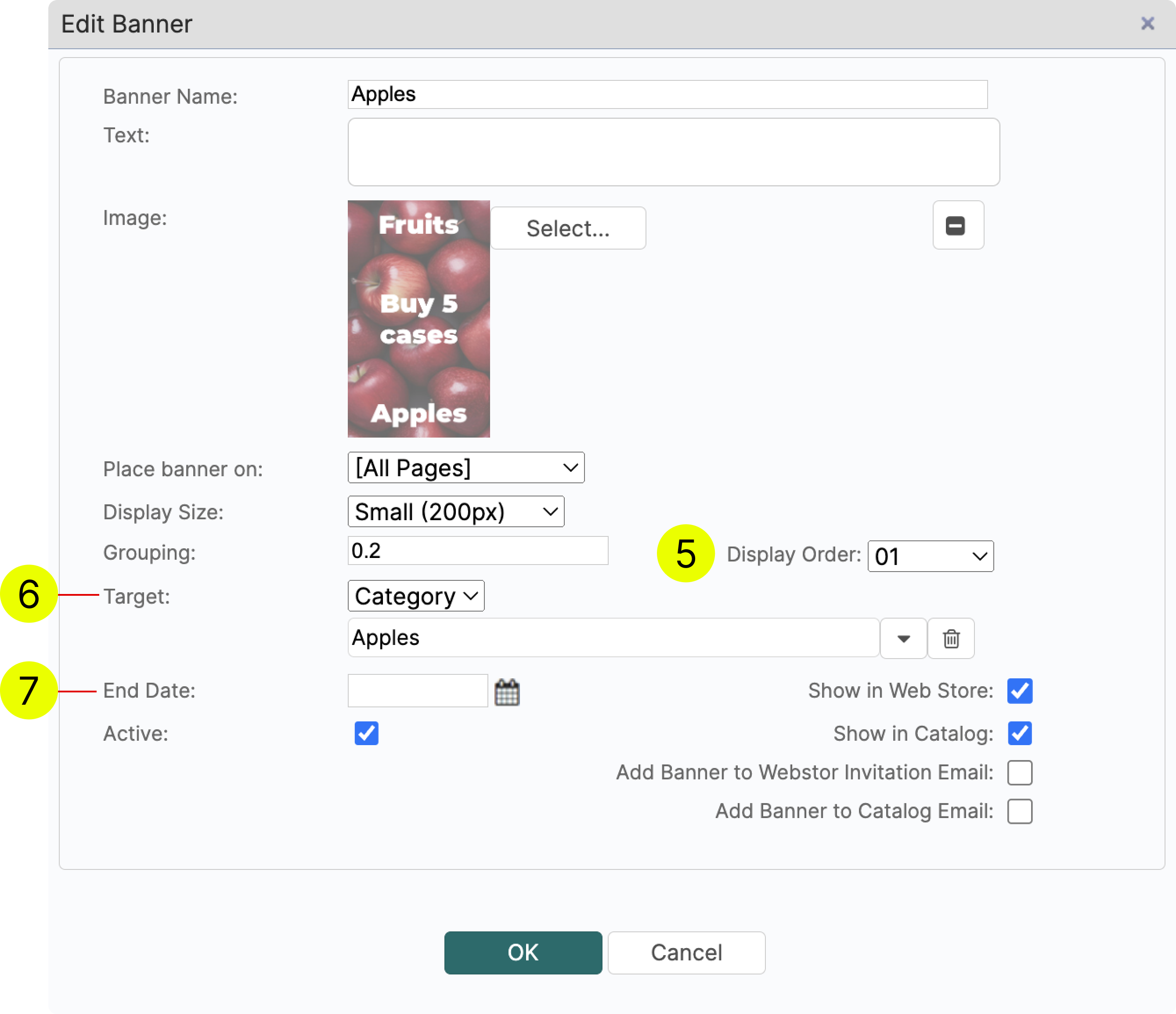
Example: