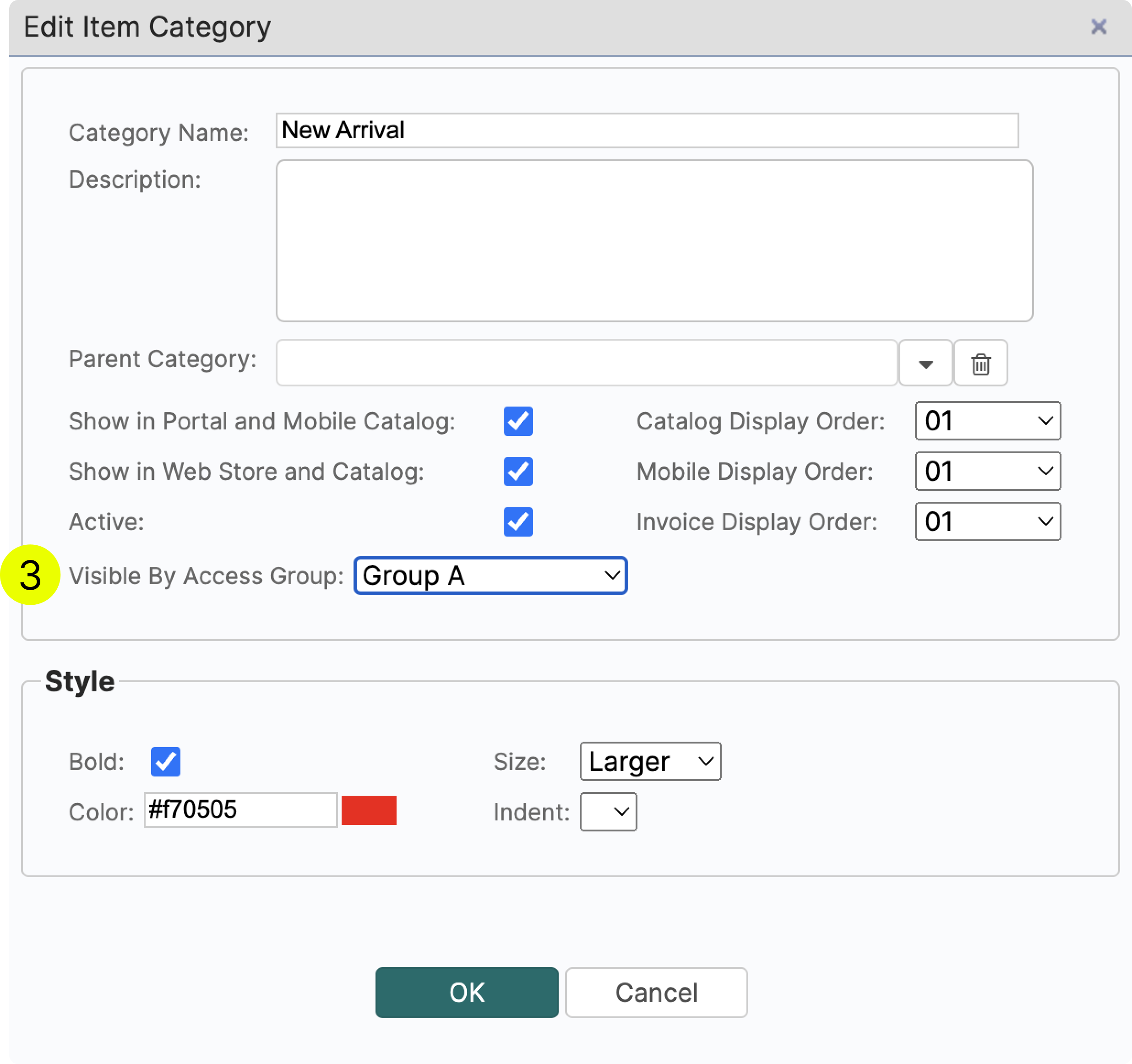¶ Customer Management: Basics
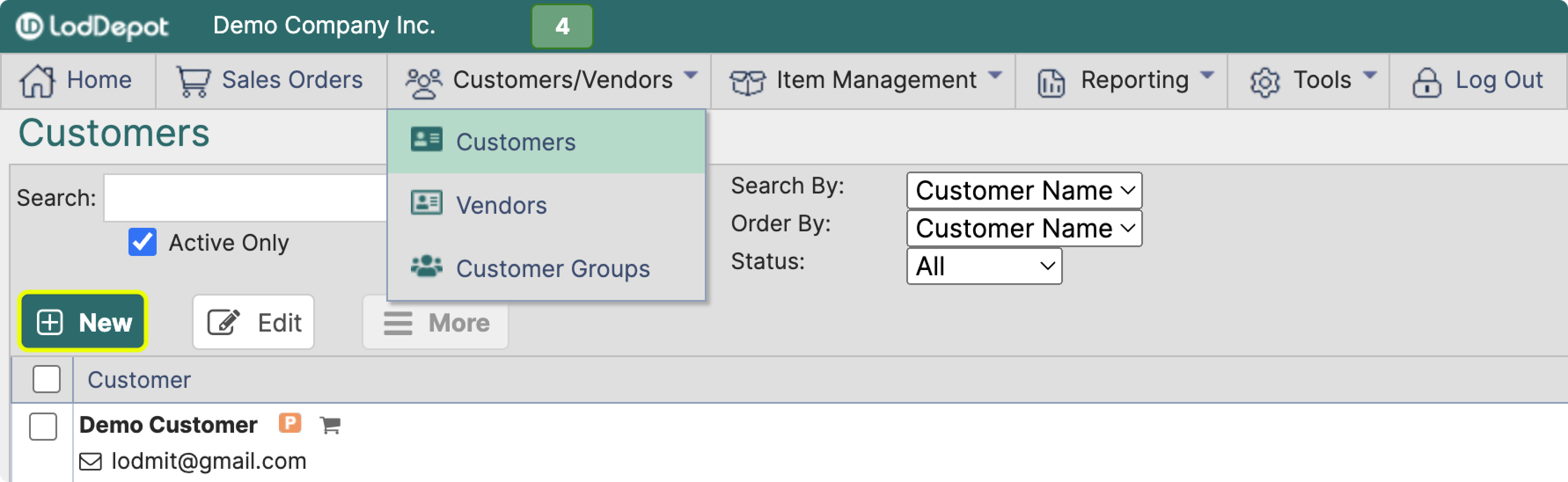
¶ Creating a New Customer
¶ Parameters and Address
- If you check this box, when a new order is approved, the customer will automatically receive an email notification with an attached invoice.
- Create an account for a Sales Manager Tools->User Management
Learn how: here
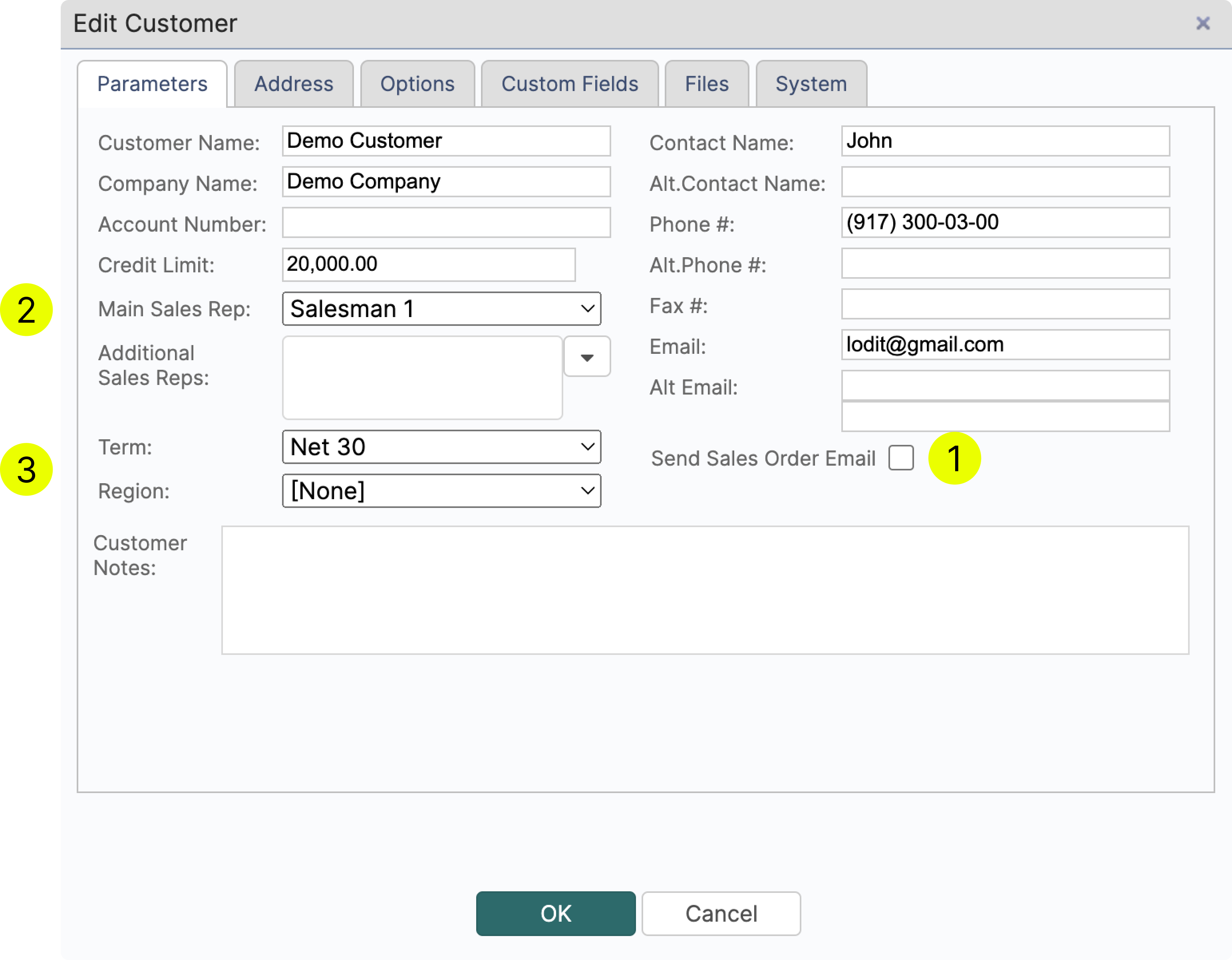
3. Create custom Invoice Terms, Delivery Routes and Regions Tools->Settings->Tables
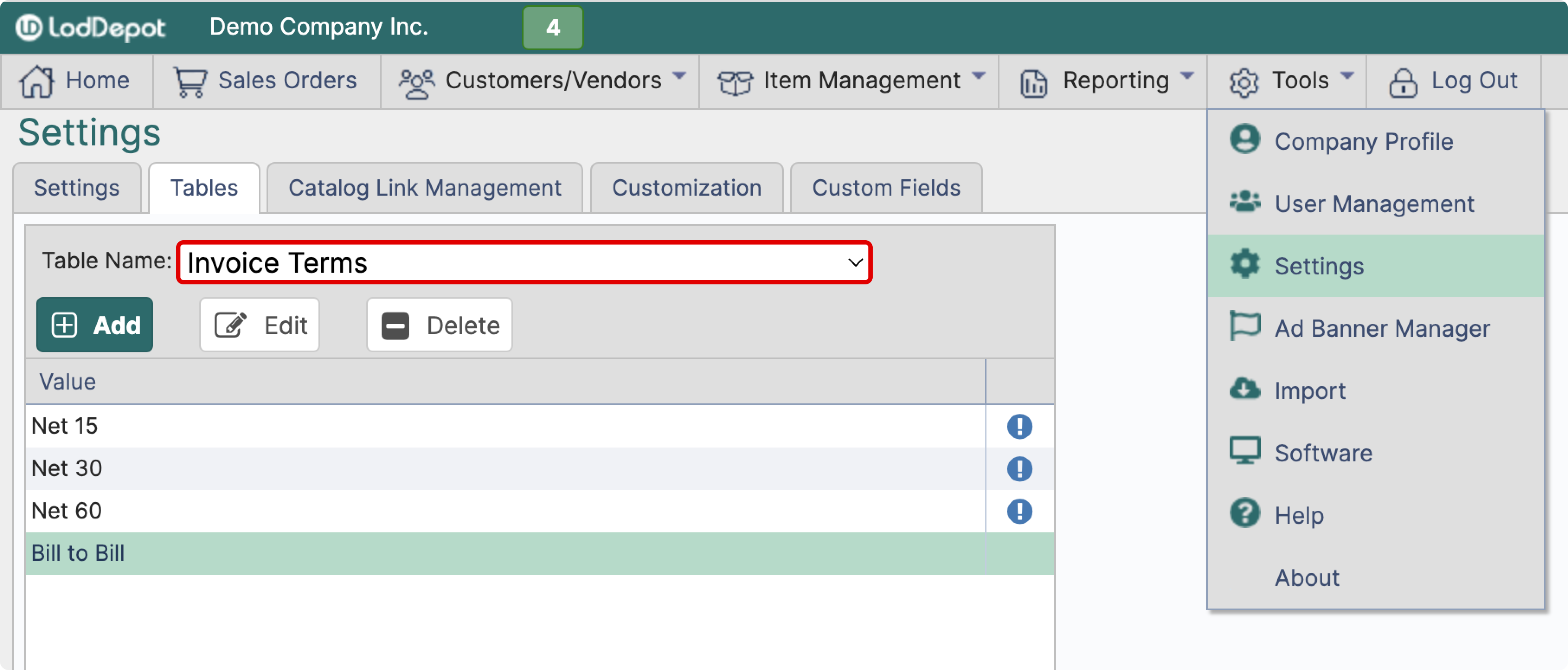
¶ Access Groups
- By assigning an Access Group, you can control the visibility of certain categories by this customer.
- If you want to allow the customer to view a protected category + all other categories, then check this box.
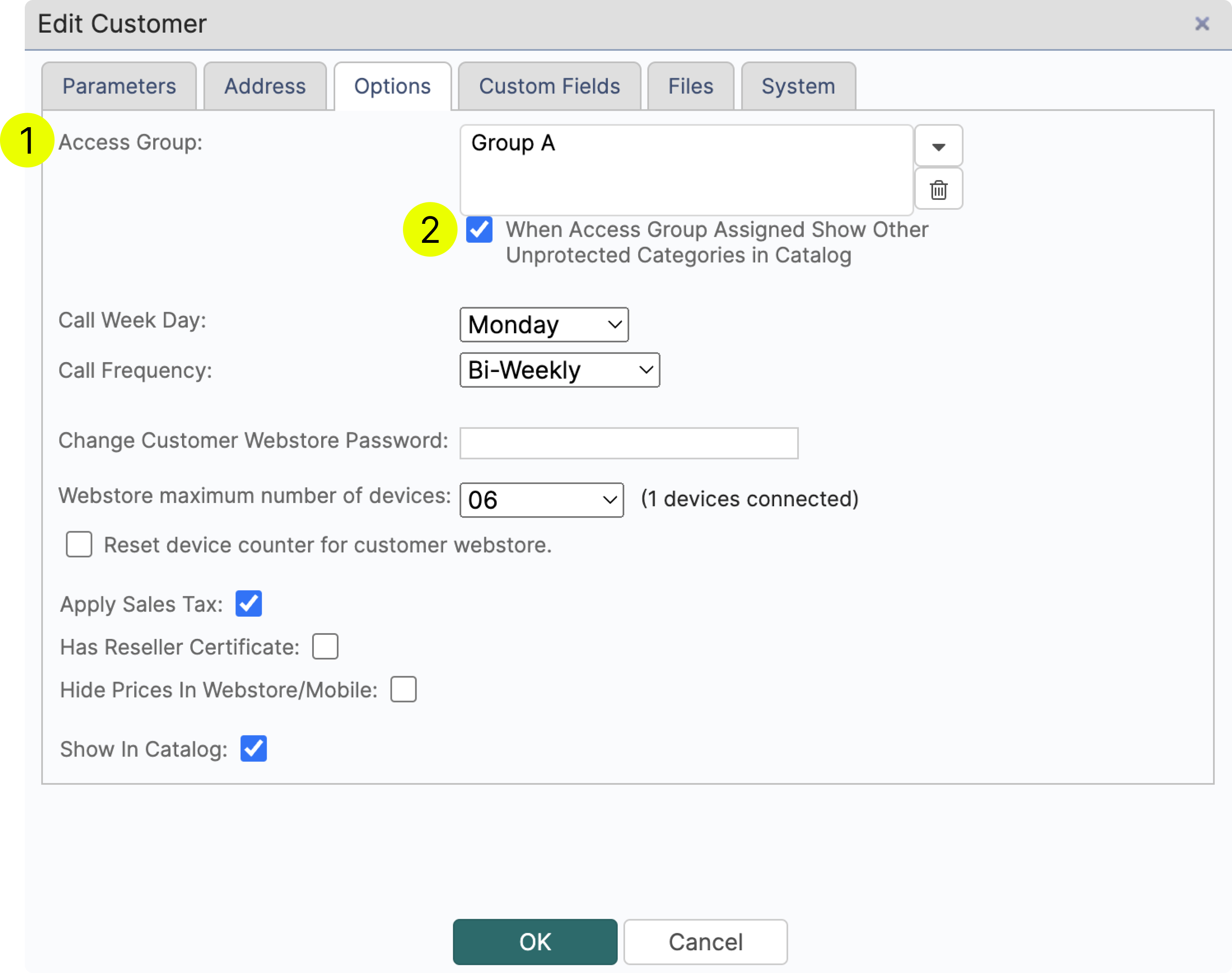
3. If you want the customer to have access only to categories marked visible only to a certain access group, then leave the box unchecked
Set the visibility by Access Group in Category Settings
Item Management->Item Categories->Select Category+Click ‘Edit’