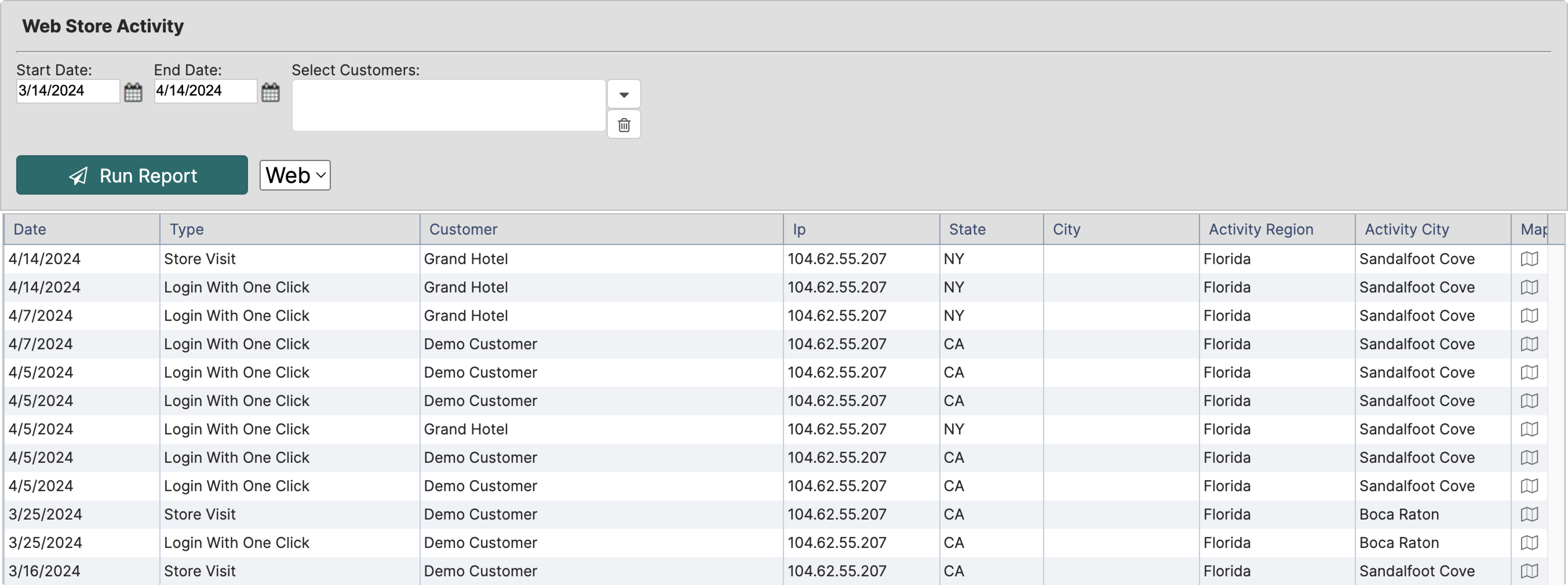¶ Customer Web Store Access
To make the order process easier for your customers and save yourself a lot of time, make use of the LodDepot's web store feature.
¶ How can the customer access their web store?
- Navigate to the Customers page and select a customer
- Click More (1) to reveal the menu.
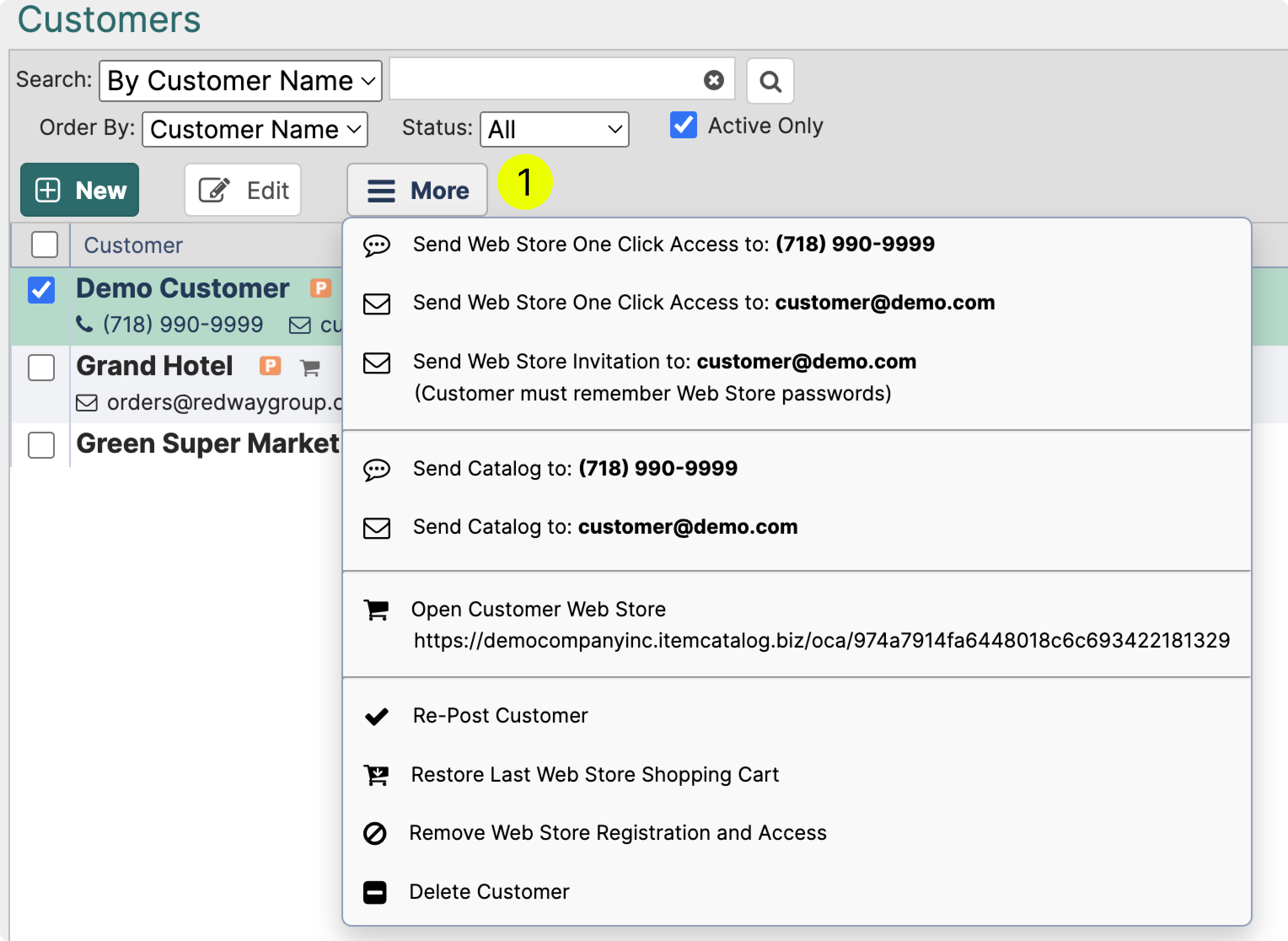
You have three different options to notify the customer
- SMS (6¢/sms) - one click access
- Email - one click access
- Email - Invitation to create an account
¶ One Click Access
Preferred way to provide access to the web store.
- No need to remember passwords and logins
- Easy to share access: just copy paste the link
- Link can be resent to the customer any time

¶ Invitation Email
A traditional access method. Once you send the invitation email, customer has 7 days to follow the link and complete the registration.
- Customer must remember the password. Otherwise a reset will be required.
- Customer must use the same email to register as where they received an invitation.
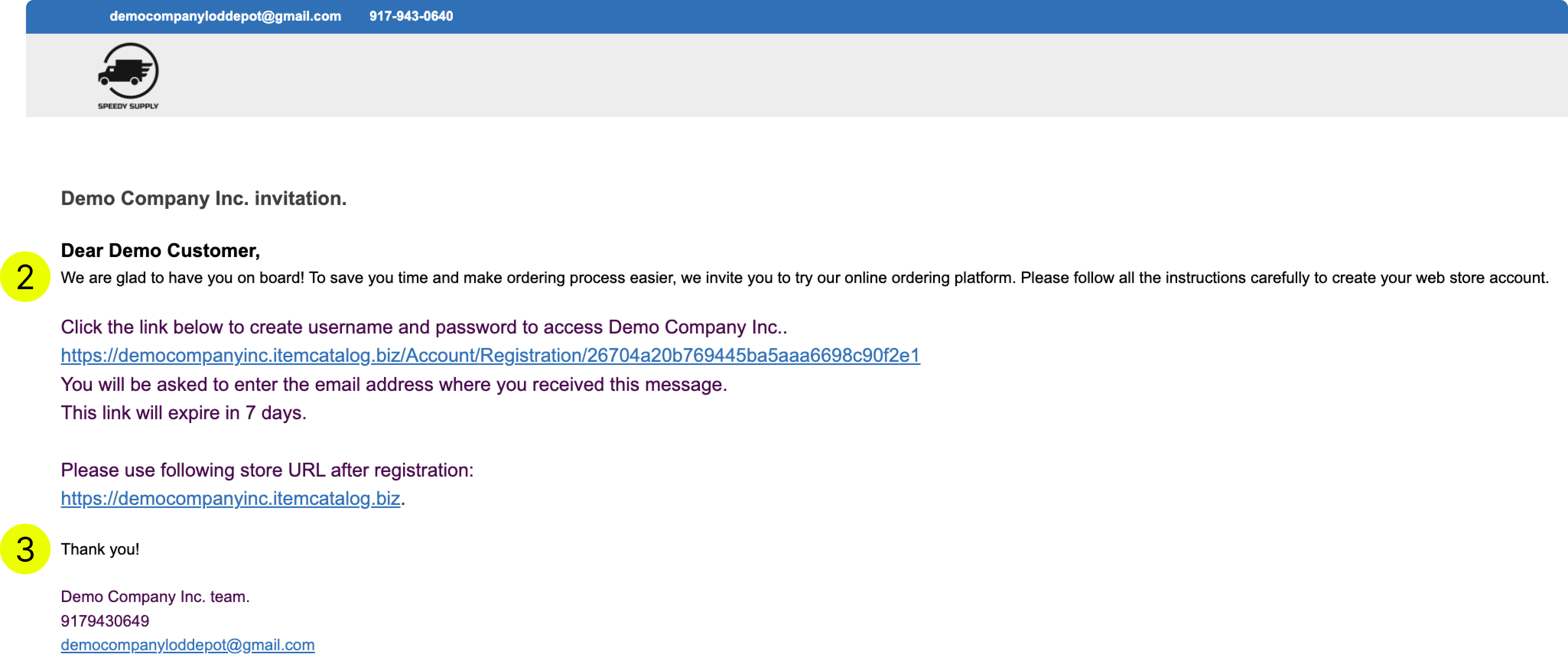
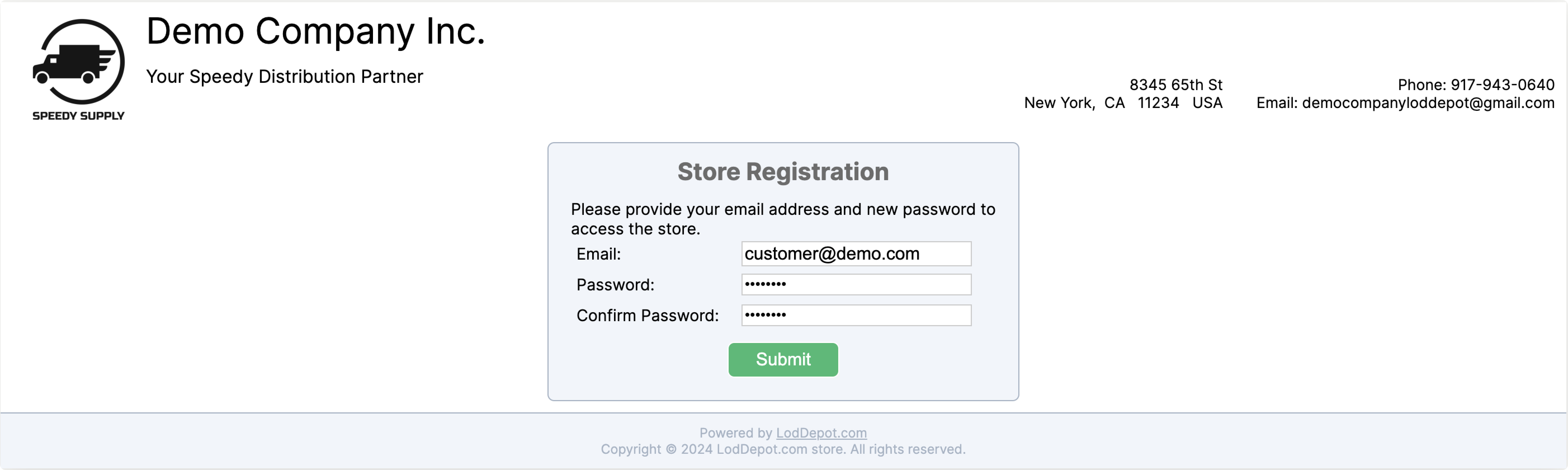
- The customer MUST enter the same email where the invitation was sent
¶ Customize the text
You can customize the header (2) and the footer (3) by going to your settings
Settings→Customization→Web Store Invitation Email Text
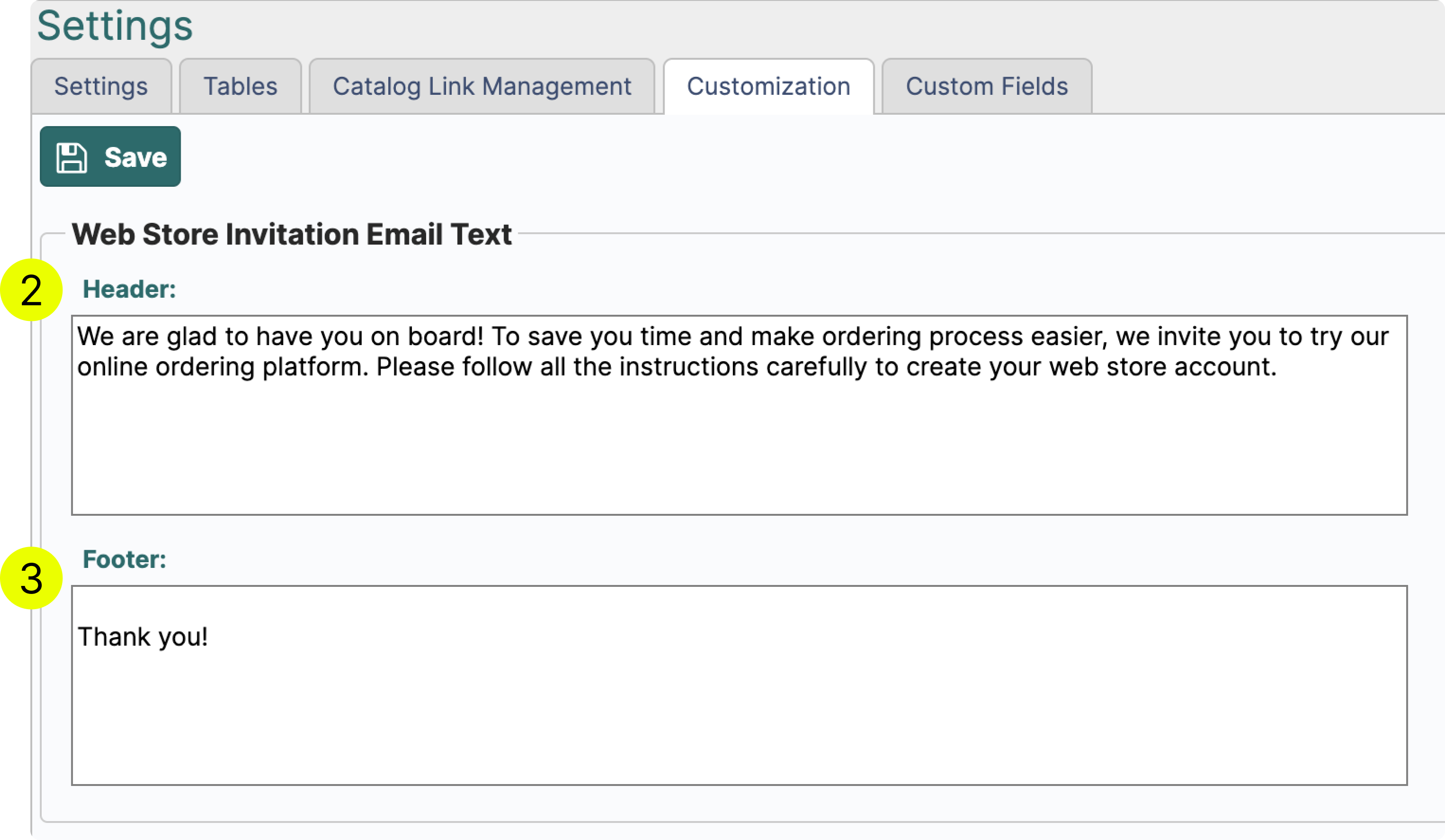
¶ Add banner to the invitation email
Wether you want to add a visual aspect to the email or insert a link to a promotion, both can be achieved by using an ad banner. You can learn more about the use of ad banner manager on it's dedicated page.
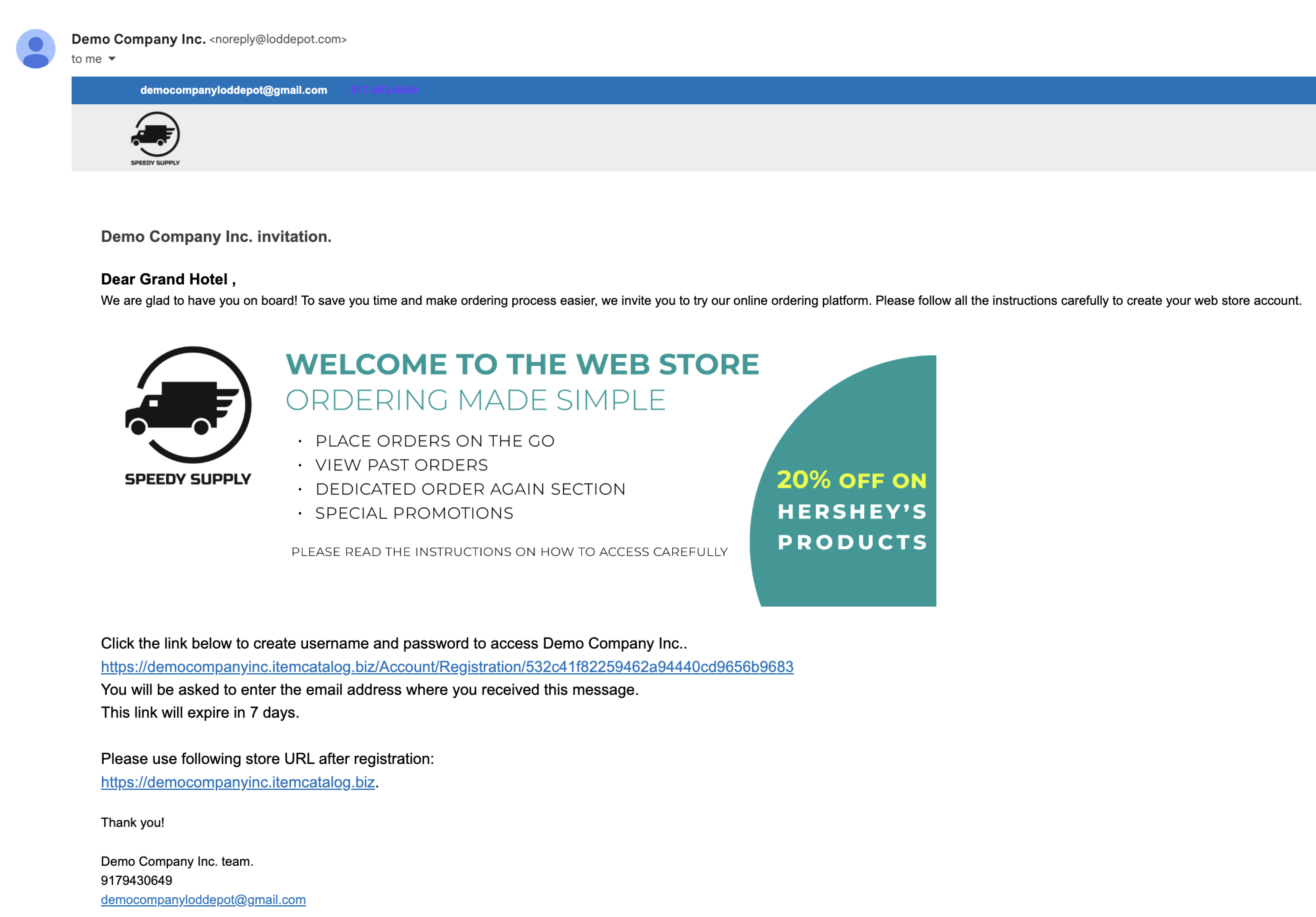
¶ How to add a banner to the invitation email?
- Create a banner and save it in .jpeg or .png format
- Navigate to Ad Banner Manager and click Add
Tools → Ad Banner Manager → Add - Name your banner (visible by you only)
- Select where you want to place the banner. In this case we are adding a banner to the invitation email to catalog and to web store. (1)
For other applications please visit Ad Banner Manager page - Select the display size (2)
- If you want your banner to function as a link to a category, please select the target category. (3) Alternatively, you can have the banner lead to an external URL. In this case change the Target from Category → URL.
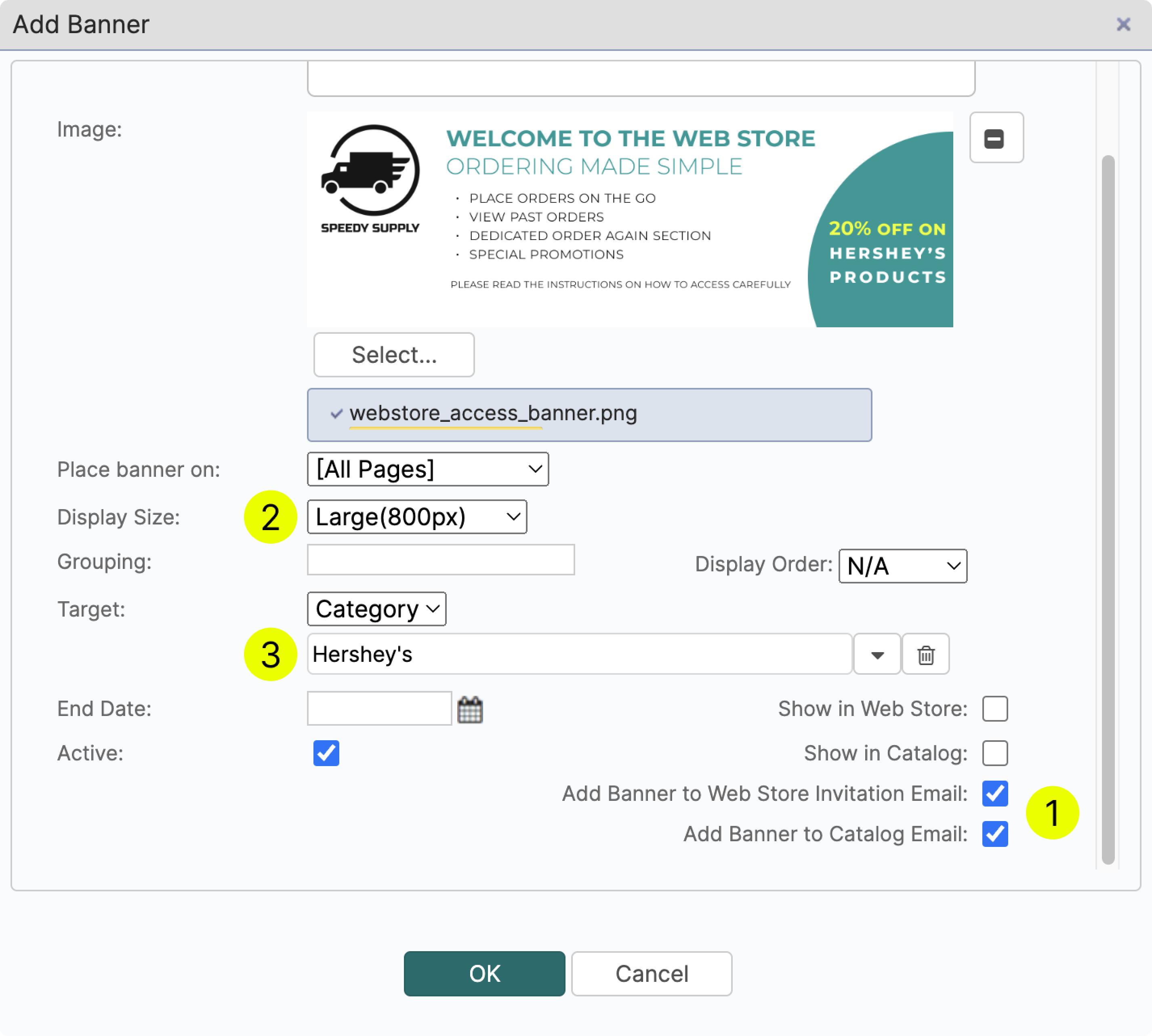
¶ Self Registration
LodDepot allows customers to self-register on your web store. You can trigger this feature on or off by going into the settings (1). You can also require approval after a customer completes the registration.
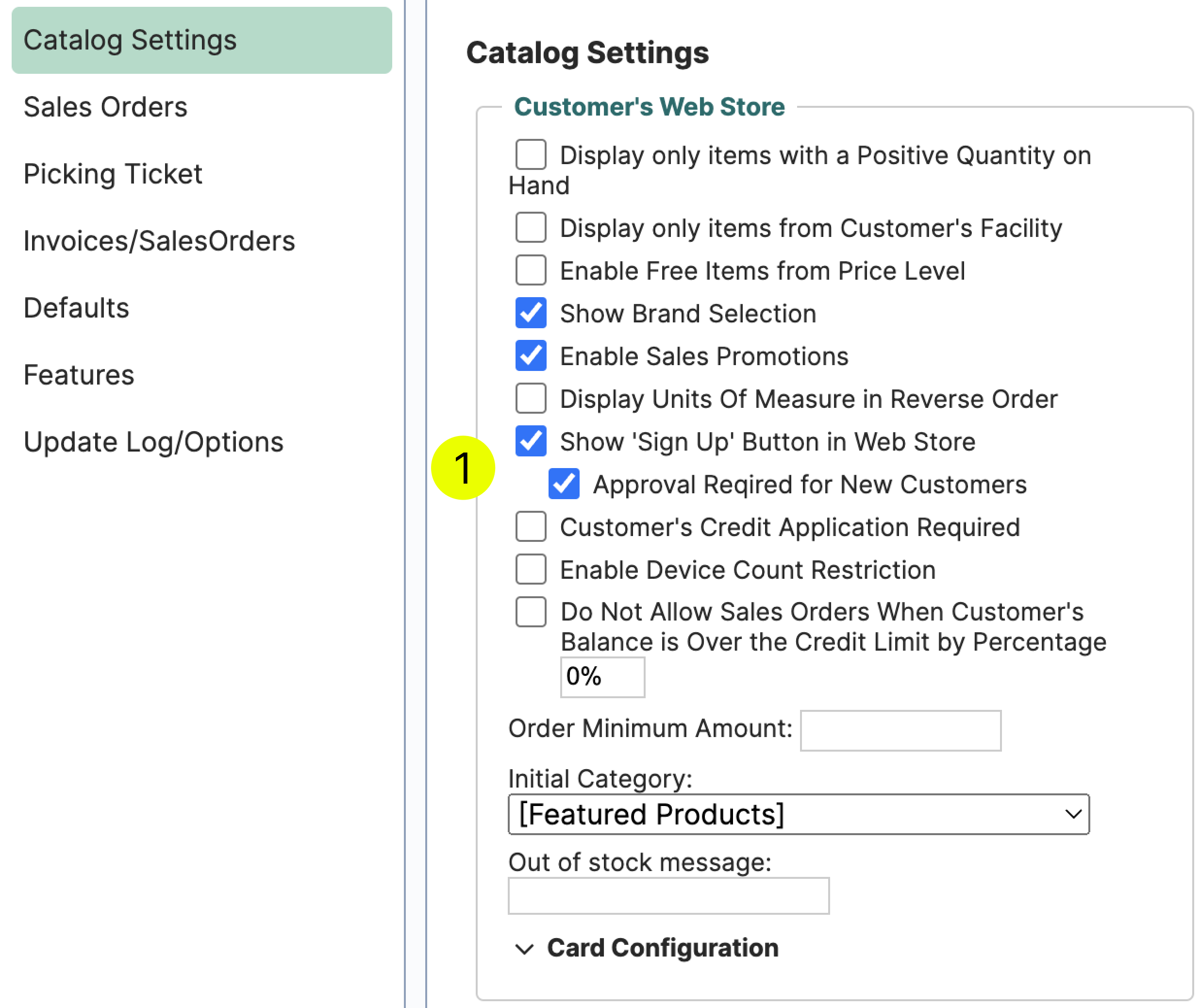
If you have opted to require approval for new customers, after a customer fills out all the necessary fields they will get the following message.
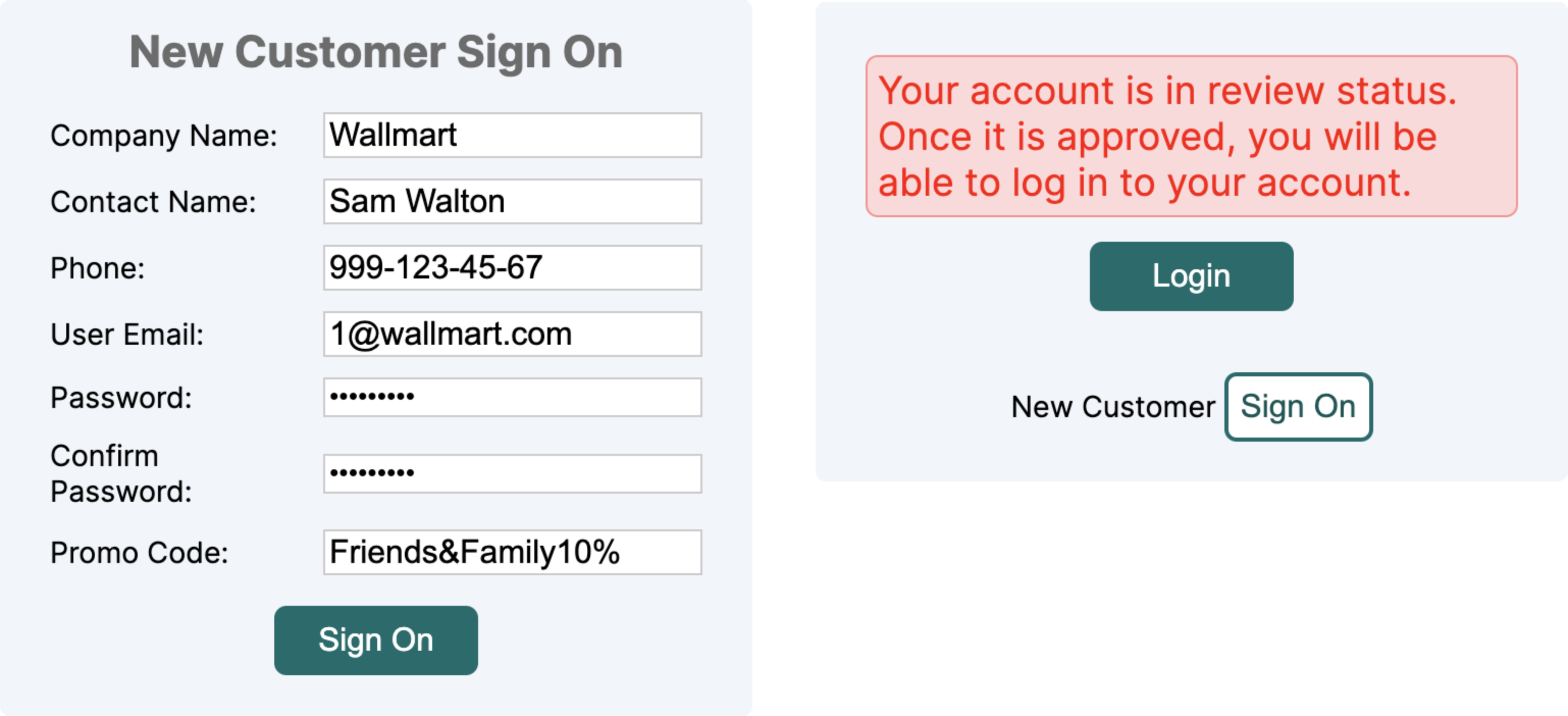
If you don't require approval for new customers, after a successful registration, the customer will be able to access the web store and submit orders.
¶ How to Approve a New Customer?
To approve a new customer navigate to Customers/Vendors → Customers → Status “New”
- Select a customer you want to approve and click the button “Approve Customer”
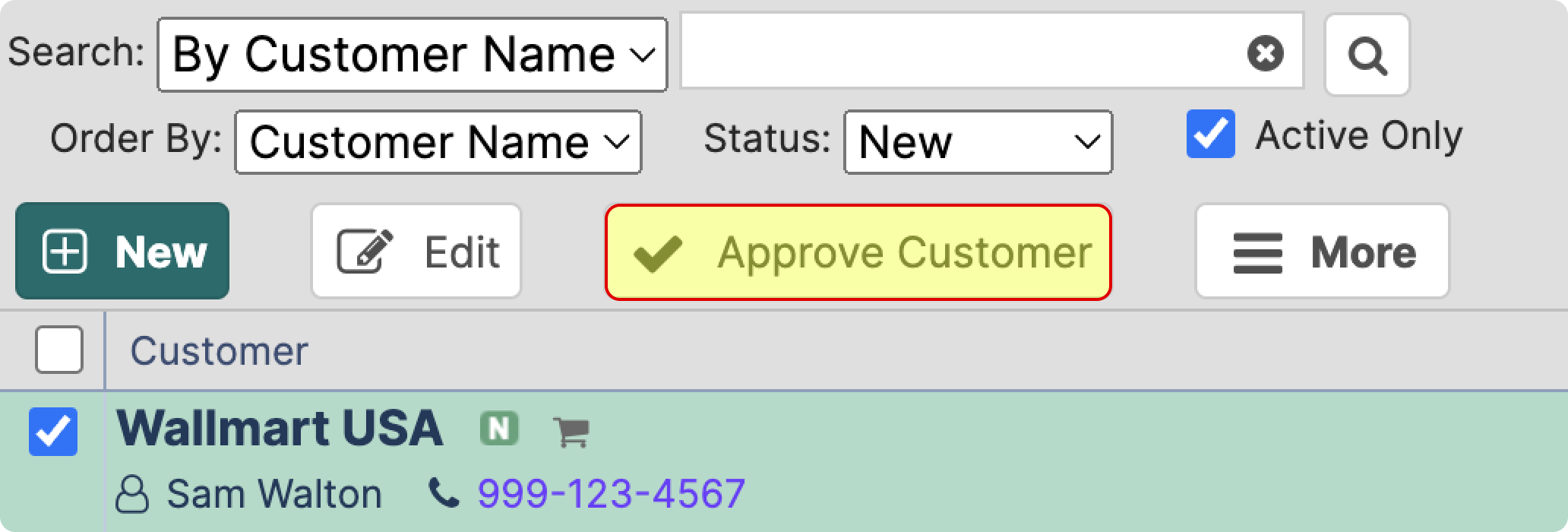
¶ Web Store Link
To find your web store link, navigate to Tools → Company Profile → Links Section
¶ Remove Web Store Registration & Access
If you want to remove customer's registration and access to the web store:
- Navigate to Customers/Vendors → Customers
- Select the customer → Click More (1)
- Click Remove Web Store Registration and Access (2)
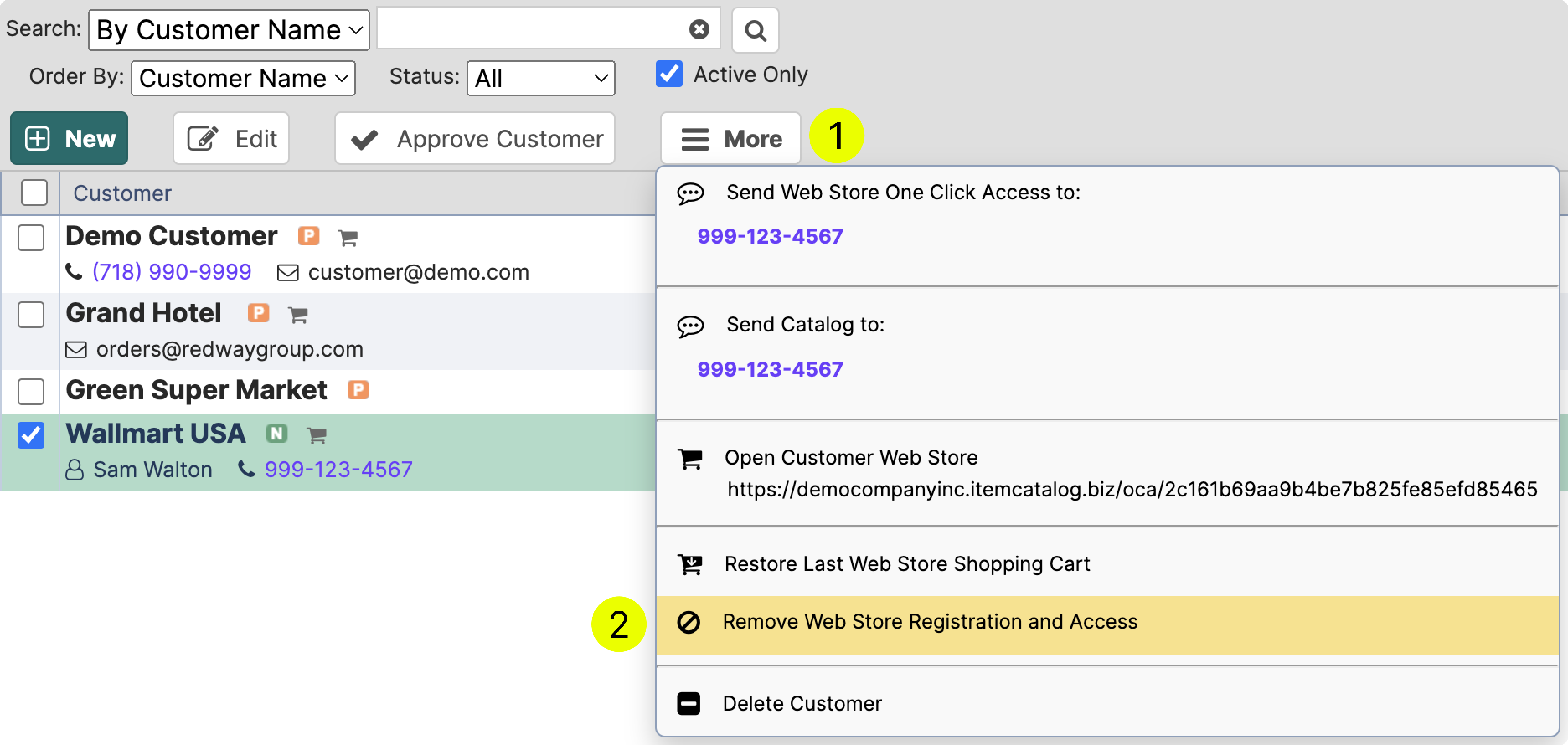
¶ Web Store Activity
You can also monitor all the activity on the web store. You can do so by navigating to Reports → Web Store Activity